What is Two-Factor Authentication?
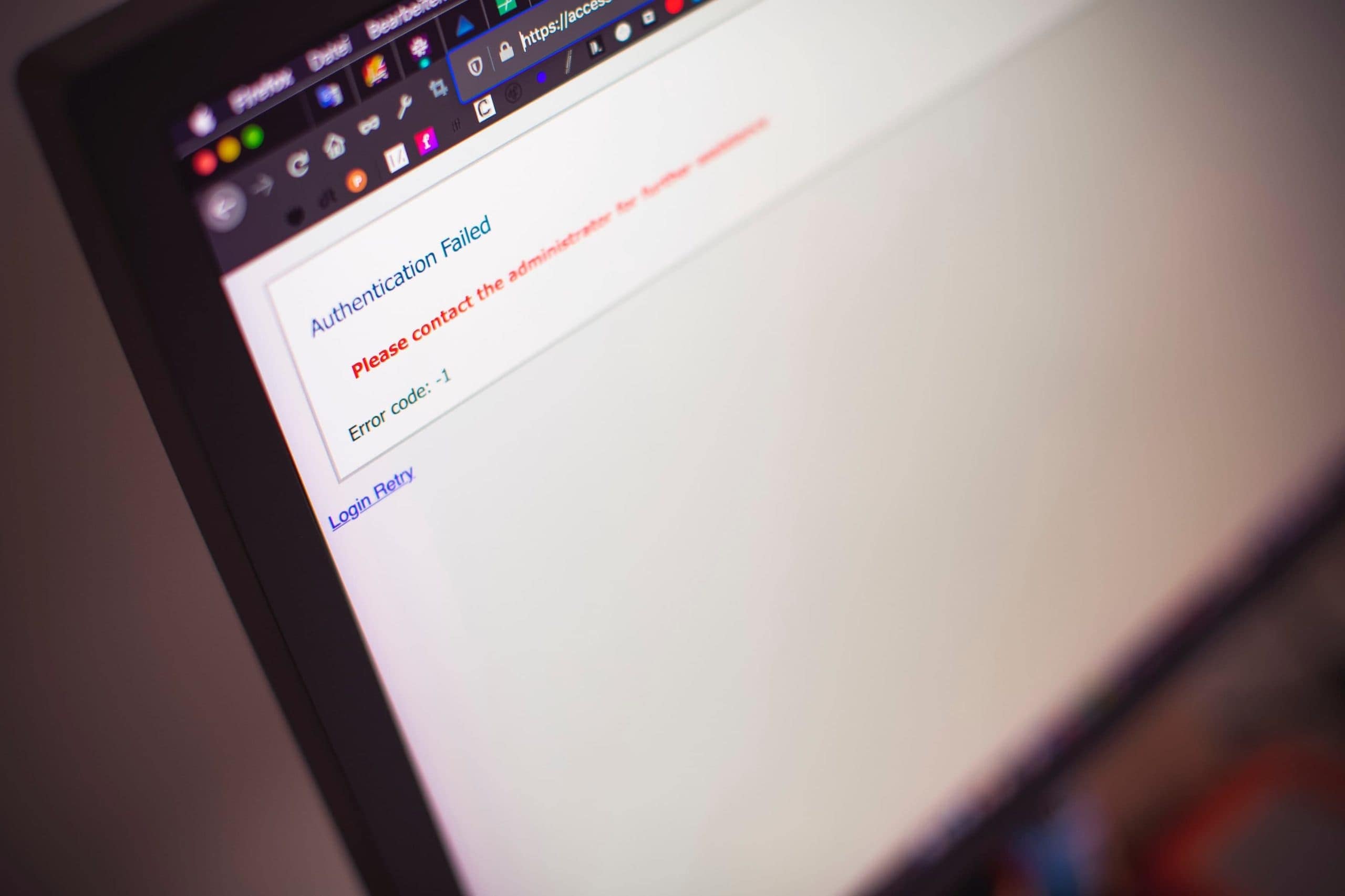
There is a pandemic that not as many people are talking about– a cyber pandemic. Last year, as people around the globe, transitioned to working from home, shopping online in record numbers, and spending hours video chatting, nefarious hackers started taking advantage of the increase of online activity. In fact, the FBI started receiving between 3,000 – 4,000 cybersecurity complaints a day last year. That is an increase of 300 – 400%!
As cyber-attacks are on the rise, people and companies are being more intentional about preventing attacks and keeping their data safe. While there are many options to help keep your identity and data secure, from monitoring services to full-fledged cybersecurity consulting companies. It is prudent, especially for businesses to take a closer look at all the options to help keep their data more secure. The good news is that some of the most effective solutions are easy to implement.
Perhaps the most common solution is enabling two-factor authentication, or 2FA, for short. Sometimes it is also referred to as two-step verification, multi-factor authentication, or login verification. While there are some technical differences in the various methods, the goal is the same– protecting your data. Taking this simple step can help prevent unwanted people from accessing sensitive information.
What is Two-Factor Authentication?
If you think a solid password alone will protect your private information, you are wrong. While nothing on the Internet is 100% secure, two-factor authentication is an added layer that is essential for more protection. On a basic level, it is the process that confirms you are who you say you are.
How It Works
In simple terms, the “two factors” or “two steps” that are part of the process is: your password and another piece of information. The other piece of information is something you know, something you have, or something you are. Examples of these pieces of information are: a personal identification number (PIN), smartphone, or fingerprint.
The second step is what prevents hackers and cybercriminals from accessing your information if your password has been compromised. Without the additional piece of information, access to the account will not be granted.
Time to Enable
Chances are the websites you use every day have 2FA available. Companies realize the importance of not only keeping the company safe but their customers as well. To get started and add protection to your account, you will have to go to each individual site you regularly log into and follow their steps to enable 2FA.
Facebook, Google, and Dropbox are just a few examples of services that provide 2FA for extra security. Setting it up on your account is easy. Using 2FA is what some people find annoying, but there are apps to assist.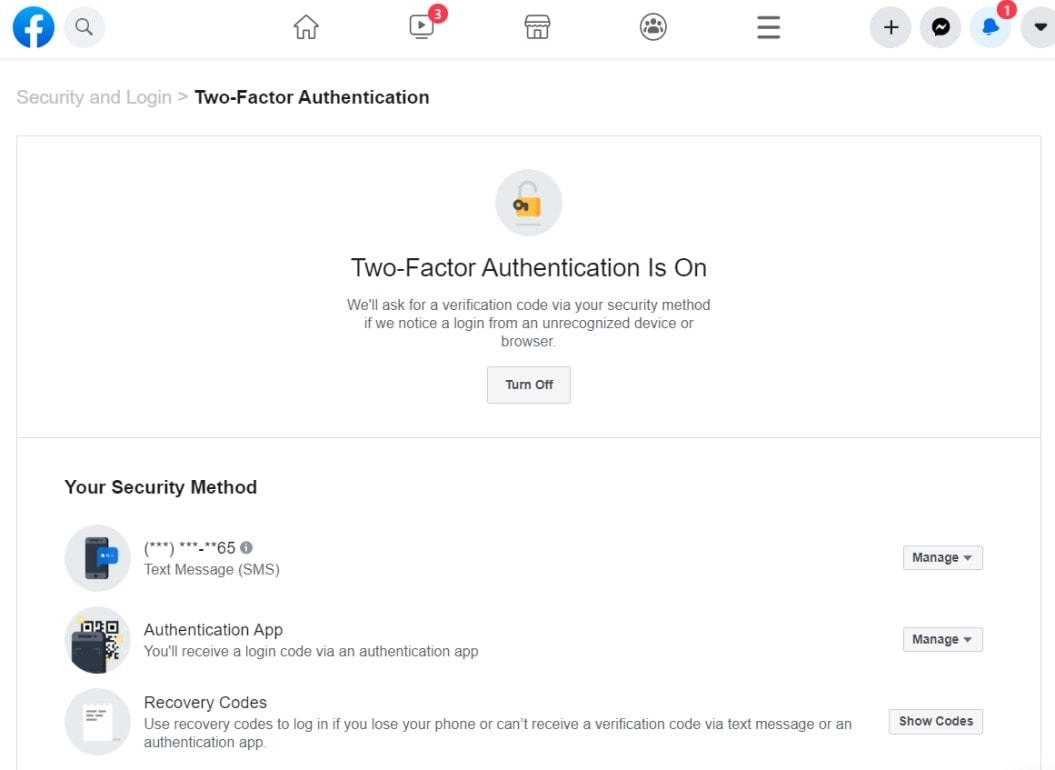

Images Source
Authenticator Apps Available
As the use of 2FA has increased, so has the number of apps to make the process smoother. Arguably, using an app is more effective than using SMS authentication (2FA that sends a code to your phone via text message), which is becoming more unreliable.
Do some research to select an app that works well for your habits. Choose a reputable company. Avoid mindlessly scrolling through the app store to find something because there are untrustworthy companies. Look for recognizable names. A popular app is Authy, which has various features such as the ability to sync across devices. Google Authenticator is a solid choice for beginners.
Some things to consider when selecting an app are: platform compatibility (Android, iOS, Windows, Mac, etc.), useability, reliability, account recovery options, and app security.
The Best Choice
Admittedly, enabling two-factor authentication adds extra steps, but with the help of an authenticator app, there is less hassle. Enabling this feature is a common-sense way you can help keep your personal and business data more secure. Above all, remember, the most effective 2FA solution is the one you will actually use.