What is a CMS?
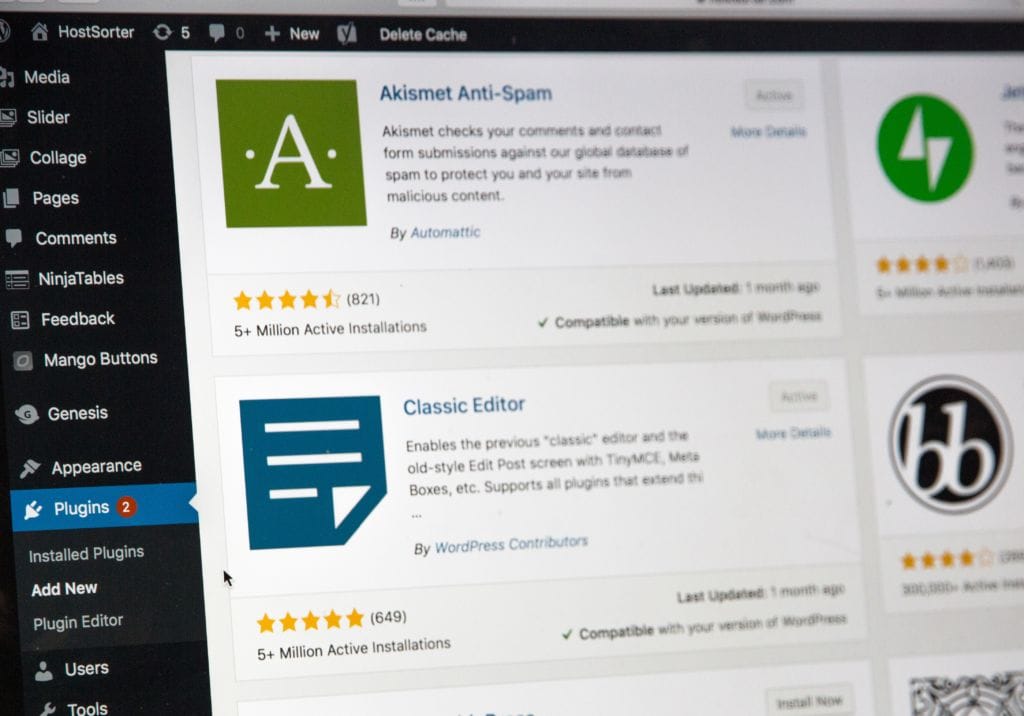
You’ve almost certainly heard of WordPress, given that 45,000,000, or 39.5% of all websites, are built by it. Even more incredibly, it claims 64.5% of the market share of all CMS, or content management system, usage.
When you’re ready to build or upgrade your website, the CMS that you choose will be a cornerstone of how creative and robust your business, nonprofit, or campaign’s online presence can be.
What Does a Content Management System Do?
Back when web design wasn’t as accessible to anyone interested in creating a site, developers had to create fundamental elements, like site navigation, basic layouts, text, and images, from a blank canvas using their knowledge of HTML. ’
After that came the styling, typography, and color palettes with a completely separate coding language called CSS.
Then, yet another coding language called JavaScript helped with the more dynamic and interactive functionality.
If you wanted to change anything on your site– even a single word of text– the entire code that you’d created in the first place would be pulled off of the server, edited, and reuploaded for display.
It was a lengthy, complicated process with nearly infinite room for human error.
At its most basic level, a CMS does the coding for your website so you don’t have to. It allows you to create, edit, publish, and design content without the risk of breaking your entire site because of a misplaced angle bracket.
A solid content management system will provide themes, templates, and add-ons that allow you to customize your website without knowing a single line of code, though doing so does limit your options in terms of creativity and design.
Top 5 CMS Quick Stats
WordPress
CMS Market Share: 64.5%
Pricing: While WordPress doesn’t cost anything to use, you’ll need to at minimum pay for your domain name and domain hosting platform, like Google Domains or Bluehost.
Pros:
- A huge library of plugins and templates makes customization easy.
- Ready for SEO with tools and settings at your fingertips.
- Covers just about any kind of website you can think of, from online shops to election information hubs.
Cons: - No integrated domain names or domain hosting.
- There can be a learning curve because of all the options available right from the start.
- You’ll need to spend some time researching reliable and well-reviewed plugins.
Shopify
CMS Market Share: 5.2%
Pricing: $29 for Basic, $79 for Standard, and $299 for Advanced
Pros:
- Includes domain hosting and domain names on all plans except Shopify Lite.
- Templates are pre-built, attractive, and responsive.
- Ideal for e-commerce sites.
Cons: - Many basic functions aren’t available by default, so you’ll be searching for apps before you can do business.
- If you use a 3rd-party payment system, there are transaction fees incurred.
- There are limits to product variants, images, and custom fields that can be frustrating to contend with.
Joomla!
CMS Market Share: 3.5%
Pricing: Just like WordPress, you’re on the hook for purchasing your domain name and hosting through a different provider. There’s also an extension subscription program that costs either $99/year for a personal account or $199 for a business account.
Pros:
- Customization options are extensive, giving you the flexibility to build whatever you can imagine.
- Tons of online and community support to help you get started.
- Options available for creating an e-commerce site.
Cons: - Usability is more complex than that of WordPress.
- Be prepared to either design your own theme or choose from an extremely limited range.
- There aren’t many extensions available, and those that are available require an annual subscription.
Squarespace
CMS Market Share: 2.5%
Pricing: $18/month for a business, $26/month for basic commerce, $40/month for advanced commerce
Pros:
- “Drag-and-drop” layouts make simple designs quick and easy.
- Very friendly for those new to web design, including customer support.
- The commerce subscription options include features like customer accounts and abandoned cart recovery.
Cons: - Larger websites aren’t going to work on Squarespace. It limits menus and navigation, making it difficult for your visitors to find what they need quickly.
- Pages are slow to load, which can have a major impact on your bounce rate.
- Only allows email marketing integration for MailChimp.
Drupal
CMS Market Share: 2.4%
Pricing: It’s an open-source, free-to-use option, but requires a paid domain name and hosting like WordPress.
Pros:
- Tutorials are available to help you learn how to use the platform.
- All modules, or features, are user-created and free to download. The core program comes pre-installed with the most popular modules.
- Offers users complete control over their design, functionality, and usage.
Cons: - Drupal is more targeted towards professional developers and designers to create impressive sites with tons of customization. Those outside of the industry may struggle to use the program.
- Because all extensions and site add-ons are user-created, it will take some hunting to find exactly what you’re looking for.
- Its relative newness means that there are fewer resources available for learning and using Drupal.
Choosing Your Content Management System
When it comes down to brass tacks, the choice of CMS entirely depends on your comfort level and desire for customization.
For individuals, local brick-and-mortar stores without online ordering, or neighborhood associations, a drag-and-drop, DIY platform will work just fine.
Once you start getting into the realm of e-commerce or wider audience demographics, you’ll find yourself hitting the limits of these systems sooner rather than later.
In most cases, businesses will have better luck working with someone behind the scenes to capture exactly what the brand intends to convey through their website. Doing so opens up a veritable library of knowledge and experience that can be translated into an exciting, user-friendly hub for your visitors.