Divide (Your Audience) and Conquer (Your Marketing Goals) with a Twitter Ad Campaign

Hey there, hot shot. Fancy seeing you here again. I figured once you’d reigned triumphant over Facebook and Instagram marketing, you’d be too busy raking in the dough to visit. But, since you’re here, it’s safe to assume you’ve come to claim the final piece of the social media marketing trifecta. Like Beyonce or Ryan Gosling, you’re here to attain that ever-envied triple threat status with a Twitter ad campaign.
Don’t think it’s going to be easy! Twitter is the last frontier of marketing. It’s the wild west with less horses and more people who can say mean things to you online. But, if you think you’re truly ready to become a master of the Twitter-Verse… Let’s get started.

Why Pay Money to Tweet?
We went into a lot of detail a few weeks ago about why marketing on Twitter could bring in big leads for certain industries, especially those that have the opportunity to live tweet, host Twitter chats, and offer help-desk services through their profile. If you’re more number-minded, we’ll break it down into a few key stats:
- The average user follows 5 businesses on Twitter With 316 million daily users, that’s a lot of opportunities to place your brand in front of people.
- 80% of people on Twitter have mentioned a brand in a tweet,
- 54% of users say that they have taken action after seeing a brand mentioned on Twitter. This includes visiting the website, retweeting their content, or researching their brand.
- Twitter ad engagement is up 23%, while the cost-per-engagement is down 12%.
- Twitter users spend 26% more time engaging with ad material than other social media users.
Convinced yet?
Setting Up Ad Accounts
Before you can start sending out sponsored tweets, you have to opt into the marketing section of Twitter. 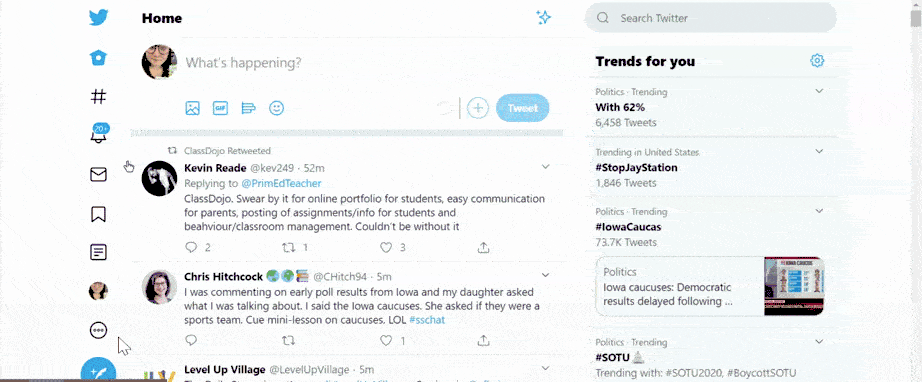
Once there, you’ll have a choice between “Promoted Tweets” and “Twitter Ad Campaign.” Each of these options has different features, with the same goal of letting you be seen by people who are interested in buying whatever it is that you’re selling.
Promoted Tweets
These look like ordinary tweets in your Twitter feed, but are labeled as “Promoted.” These targeted tweets are divvied up amongst those who the Twitter Algorithm thinks will be most interested in it:
“Our platform uses a variety of signals to determine which Promoted Tweets are relevant to users, including who a user chooses to follow, how they interact with a Tweet, what they Retweet, and more.”
Promoted tweets will appear in a number of places:
- The top of a search results page that is relevant to the content of the ad.
- If users specifically search for a Promoted Trend.
- The timeline of those who would be most interested in the ad.
- User profiles that “fit targeting credentials configured for the campaign.”
- On desktop, mobile, and in the app.

Twitter Ad Campaign
If you’re looking for a larger marketing investment, a Twitter Ad campaign allows you do way more with your money than promoted tweets. Similar to Facebook advertising, the Twitter Ad campaign manager gives you tons of options for formatting, audience, and objectives to help you customize your audience reach.
First, decide on your objectives. There’s not much good in paying for an ad campaign if you’re not even sure what the goal is. Twitter customizes your campaign to some extent based on your objective, though you can always go in and get more specific. Options include:
- Awareness
- Tweet engagements
- Video views
- Followers
- Website clicks or conversions
- App install or re-engagement
- In-stream video views
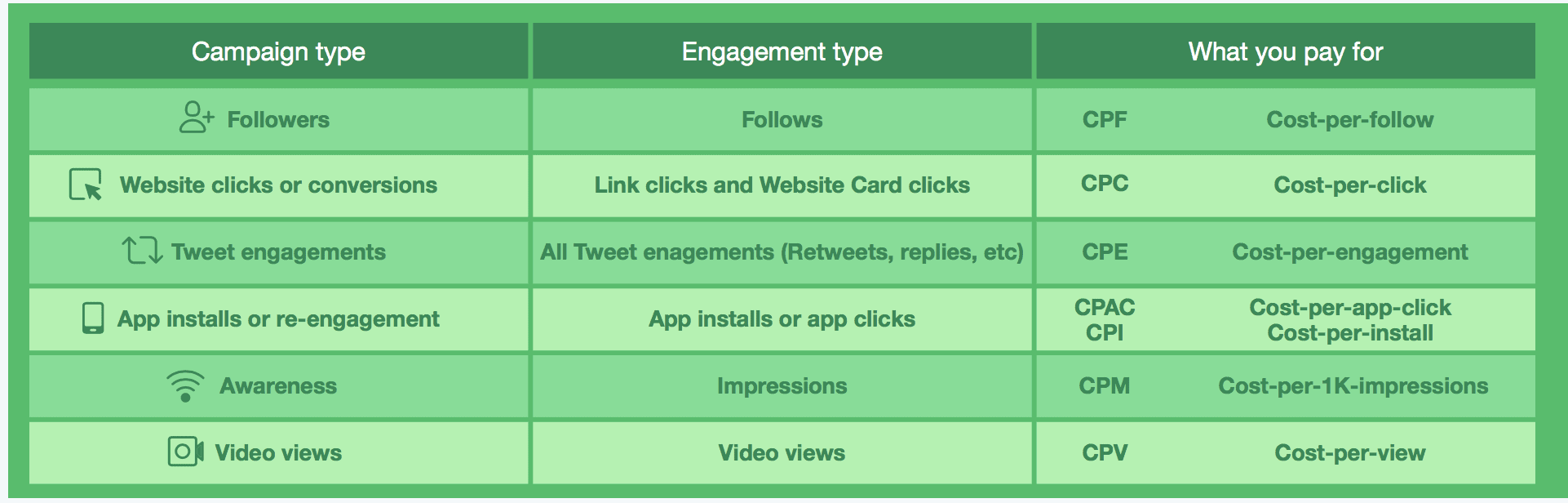
Choose your audience. Using Twitter’s built-in targeting features, you can use campaign based on follower look-alikes, events, interests, conversations, re-engagement, or any other demographic parameters you can dream of.
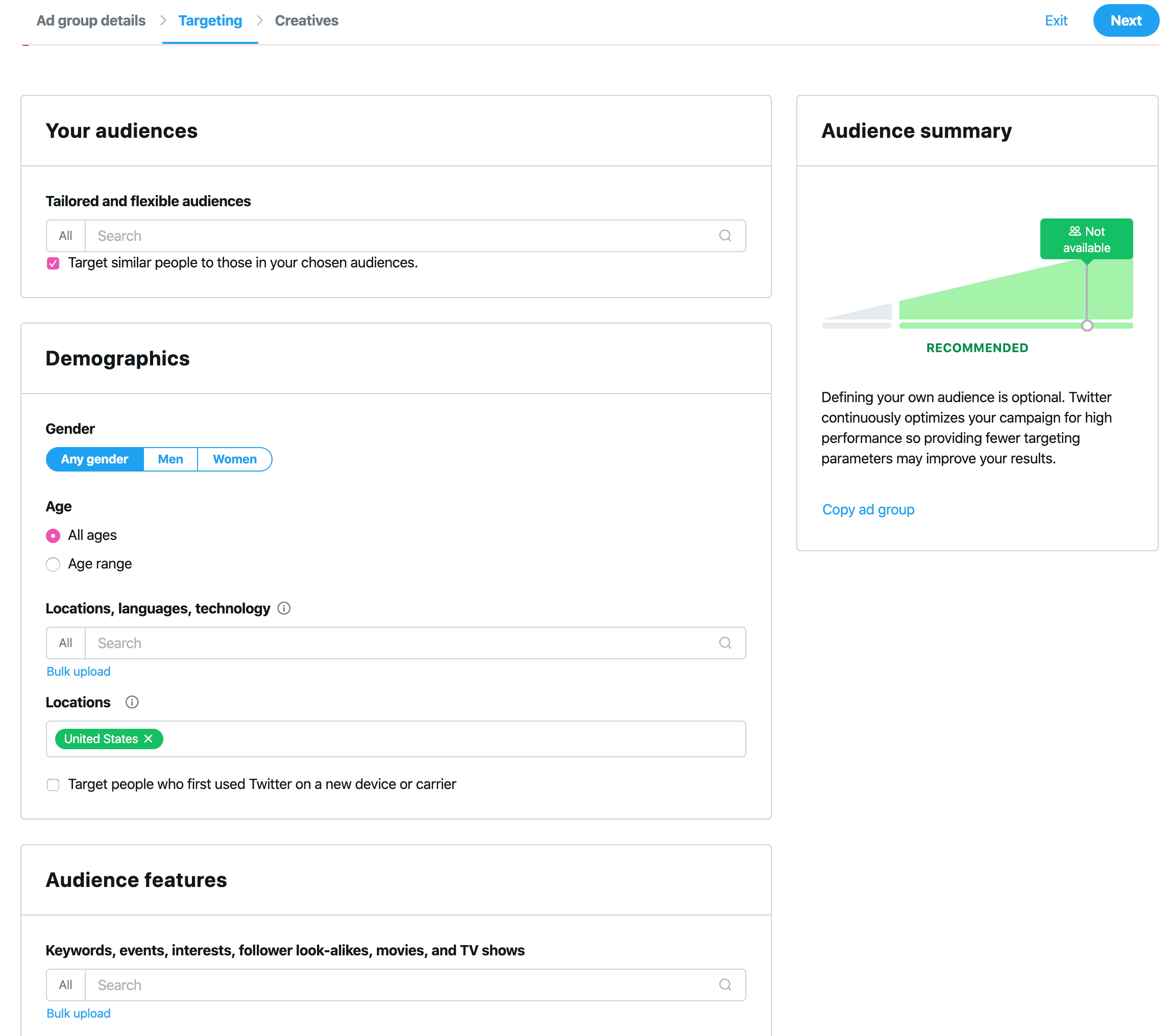
Mainly, you’ll want to focus on:
- Age, especially if your brand or product has a very specific interest group. You wouldn’t have much luck advertising denture cream to millennials, for example.
- Location, specifically by region or local area.
- Device, which is perfect for brands who tend to target users who live a particular lifestyle. If you’re marketing an iOS app, it wouldn’t do much for you to show ads to Android users.
- Gender, if your product is specific to male or female groups.
- Audience features, such as music, movies, political affiliations, etc. This particular category is nearly endless and can get very niche.
- Language, so that the people viewing your ads can read/understand them.
Bid on your ad space. Twitter uses ad auctions to determine who gets first priority for a particular audience. It considers both the price you’re willing to pay and the quality of the ads to decide who gets the coveted position.
All of this happens automatically and behind the scenes. To keep your budget under control, you can set limits to billing, plus you only pay for the win if the person who views the ad does the “billable action.” For example, a “Followers” campaign would only pay for their spot if the ad is served to someone who clicks through to follow the account.
You can also specify what type of bid you want.
Automatic bid is the most cost-effective. It adjusts based on a number of factors to give you the most reach for your ad dollar, though it might mean losing out to bigger names with bigger budgets.
Maximum bid will let you have more control over the precise amount you want to spend for every billable action.
Target bid only works with the Followers and Website Clicks and Conversions objectives. According to Twitter’s bidding page, “Your campaign will… auto-optimize your bids to achieve a daily average cost that meets or beats your target. You will pay the actual average cost for all link clicks in a day. If you change your bid over the course of a day, it will average to the highest cost you set.”
Decide on a budget. Because of the unique bidding model we just talked about, it’s a little easier to justify the cost. Even if you put a $15,000 budget in, you’ll only ever pay for what is successful. Twitter recommends starting with $30 a day for maximum reach, but there’s no minimum spending limits.
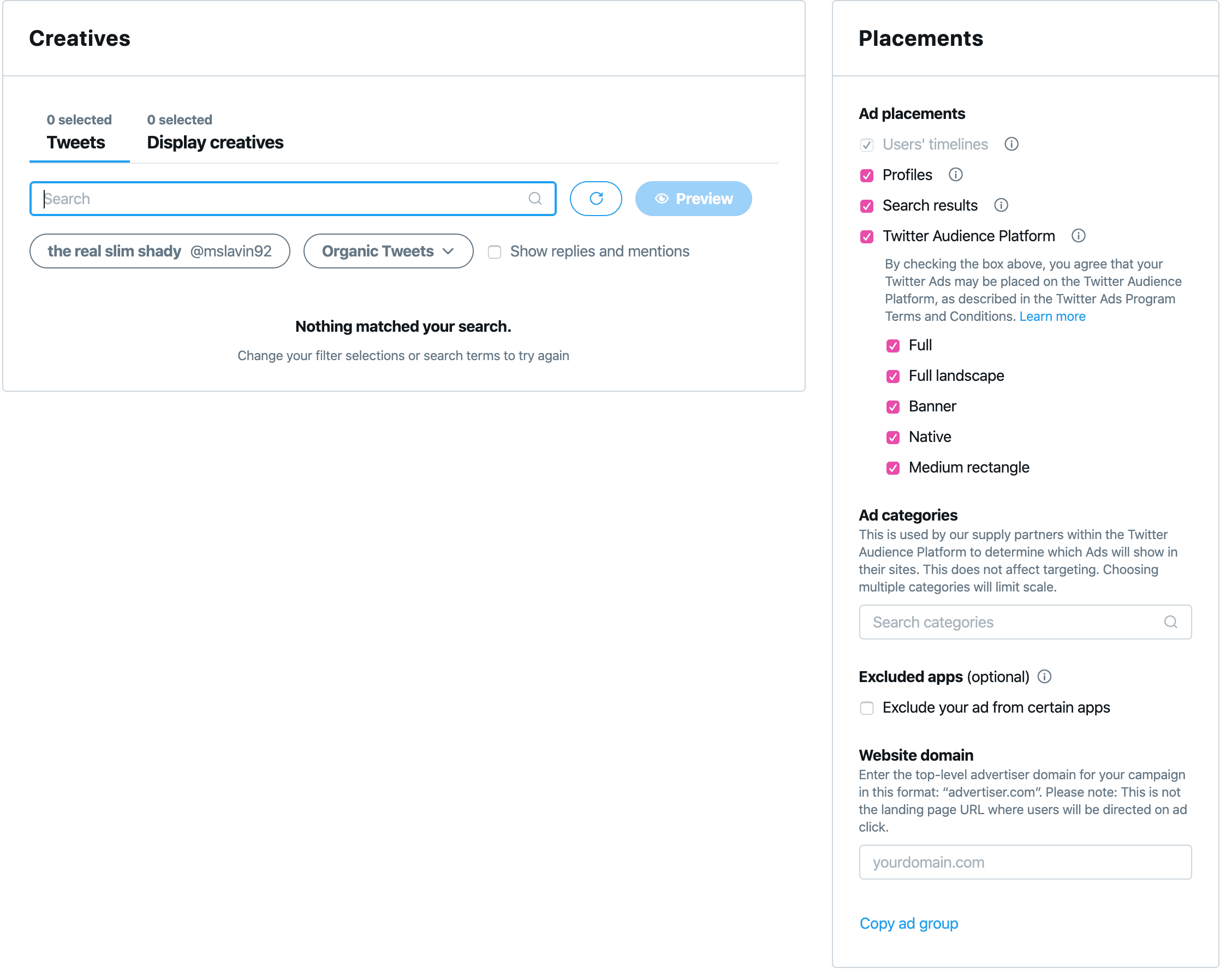
Build out your creative/copy elements. To make things easier, Twitter lets you choose tweets directly from your profile to funnel into your campaign. They recommend having 3-5 options of visually-engaging photos and 6-15 second videos to keep in a rotation. For copy, you should “experiment with a witty, risky brand voice” to go along with an engaging CTA and 1-2 hashtags or emojis.
Once you’ve set up your campaign, it’s time to let your baby bird fly. Launch your campaign to send it out to your chosen audiences, and Twitter will do the rest.
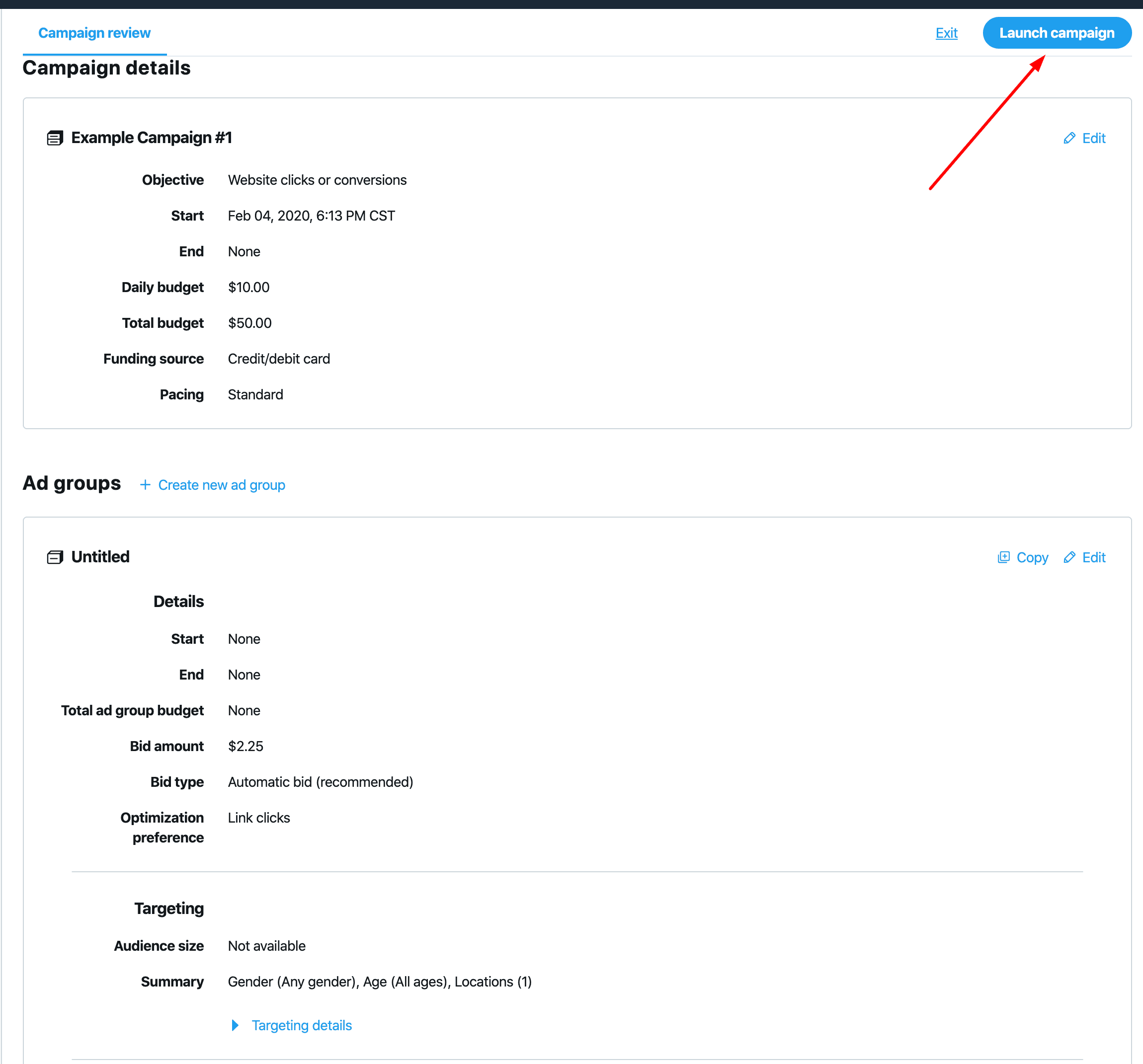
In the following days, check back into your campaign to see how everything is running. You may notice that certain demographics are interacting more, or that a particular type of creative is getting a lot less love. This data is invaluable to optimizing and revising your campaign to be more successful in the future.