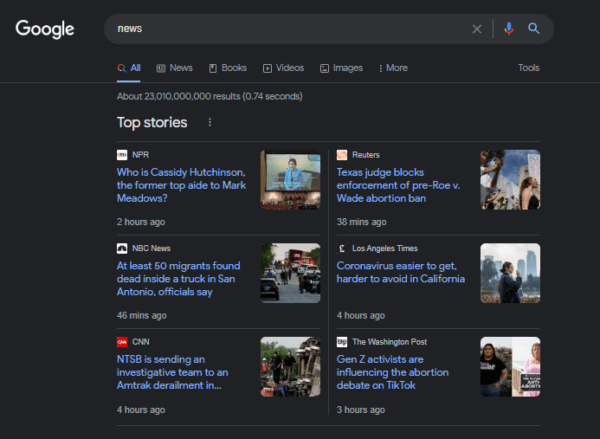SEO Academy What are SERP Features in SEO?
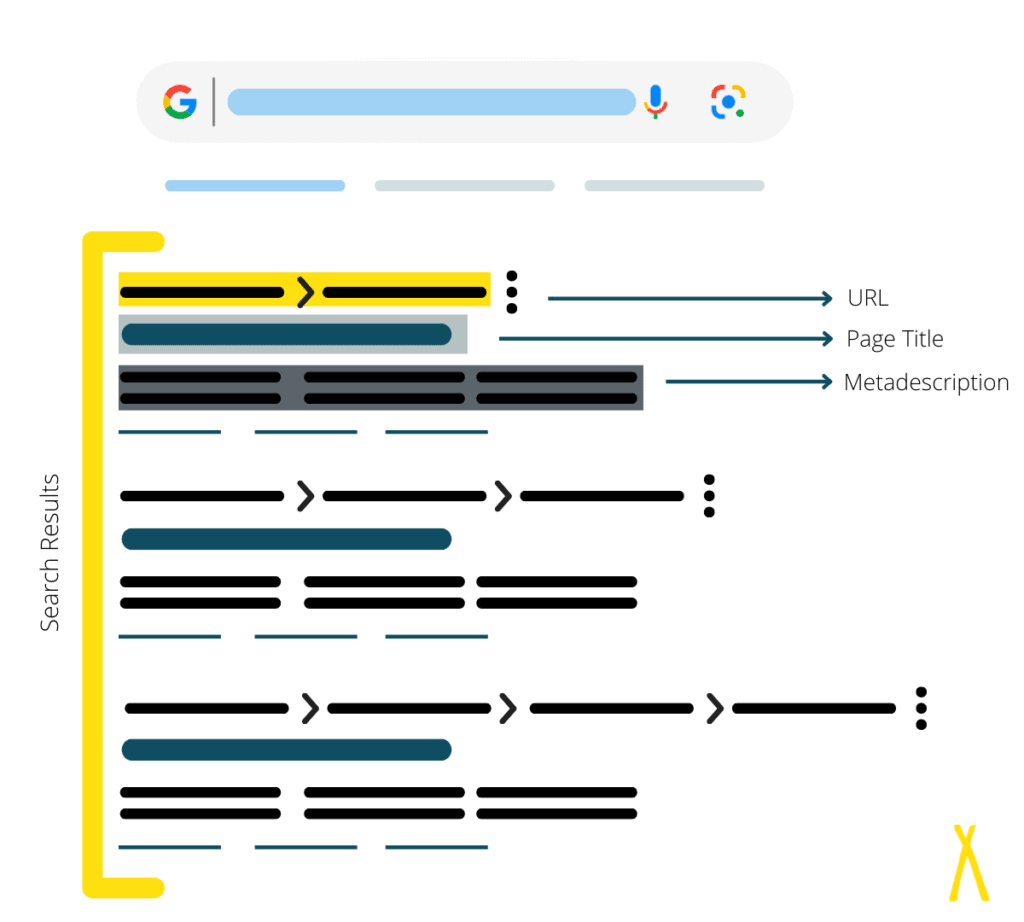
Search Engine Results Pages (SERPs) are the list of websites Google returns in response to a user’s search query.
Each SERP is distinct even if two users have the same queries. Google’s algorithm combines its knowledge of top-ranking websites with location-based information to provide results it believes will be the most relevant to our current needs.
In the past, Google’s search results were limited to a panel of paid ads followed by ten links to websites it believed would deliver the information we were looking for.
Today, the SERP landscape is much different.
While they still offer both organic and paid results, SERP features provide a little extra first-page pizzaz to help audiences access information faster than ever.
Basic Anatomy of Google Search Engine Results Pages
Before we dive into some of the most popular SERP features, let’s briefly review what organic results include:
- URL: The website address is split with “greater than” signs into the domain name and each path.
- Page Title: A snappy attention-grabber that offers something a user wants and gives a brief preview of the content.
- Meta Description: A 155-160 character optimized snippet to convince searchers why they should click you over someone else on the same search engine page. The meta description should always include the primary keyword.
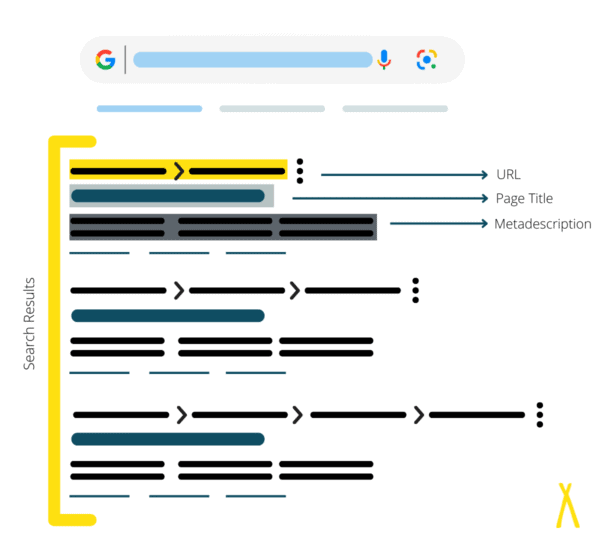
Along with these link details, you’ll also find tabs under the search bar that redirects you to more specific search engines, including Google Images Search, Books, Videos Results, Maps, and more. However, the order and offerings can vary based on the query.
Local intent can also shift what information Google offers, gathering up nearby results rather than optimized high rankers from across the internet.
Paid Search Results SERP Features
The first section of a search engine result page is typically a series of paid ads, including sponsored links to particular companies or, as we explain below, Shopping Results.
Google Ads
For businesses, ad placement can be a game-changer for both attracting clicks and getting foot traffic to your brick-and-mortar.
Businesses opt-in to paid search by paying for advertisements on the SERP when a particular keyword triggers them. They integrate seamlessly with Google Analytics, making quick work of knowing which placements garner the most attention.
Once complaint making its rounds through the organic search community is how sneaky Google is with their paid ads, as the only difference between them and organic listings is a small instance of the word “Ad” to the left of the result.
Mobile paid search opts for something a little less subtle, with paid search results occupying four “slots,” which means only six organic links appear on the first page.
If you’re interested in getting started with paid search, Search Engine Journal has an excellent piece about Google’s new enhanced conversions feature, which tracks offline conversions and helps mitigate some of the consequences of the current tracking cookie policies.
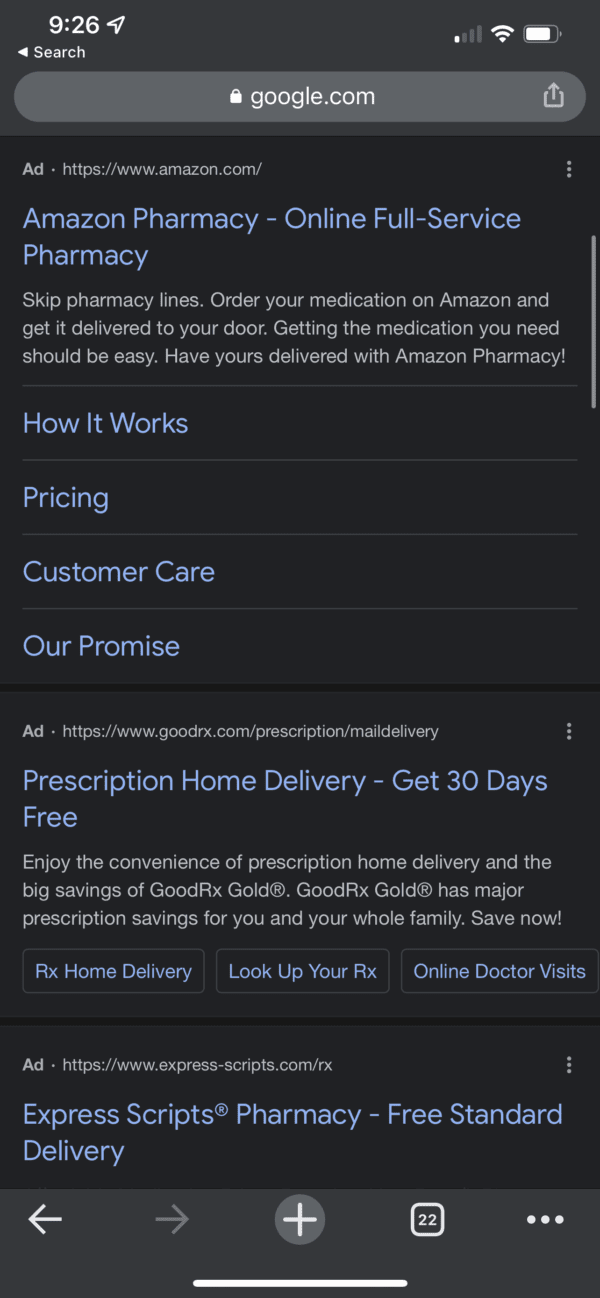
Hotel Pack
Similarly to the Google Flights Pack, Hotel Pack utilizes local SEO to display a list of room and board options at the top of the SERP.
Unfortunately for organic listings, you have to pay for placement, but if you’re a hotel owner who is interested in pursuing targeted ads, this might be a valuable alternative.
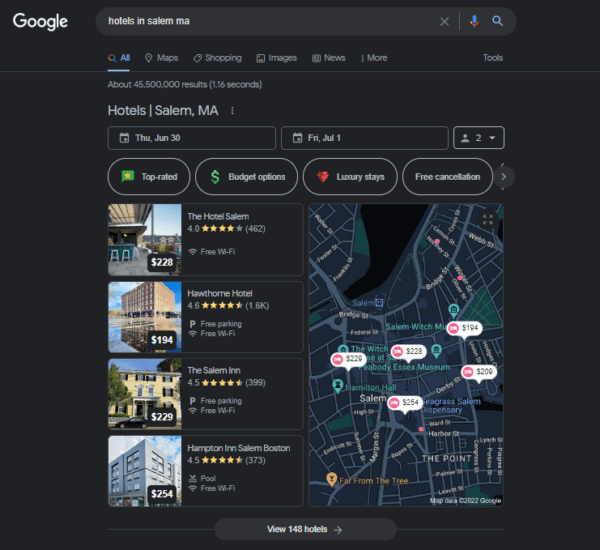
Phone Ads
Phone Ads are large, top-of-page sponsored placements that give users the ability to tap the phone number and contact the business without leaving the search engine results page.
They typically appear when users search for a specific business or use local SEO phrases like “near me.”
Because the purpose is to remove barriers between searching and contacting the business, this search results feature is only available on mobile.
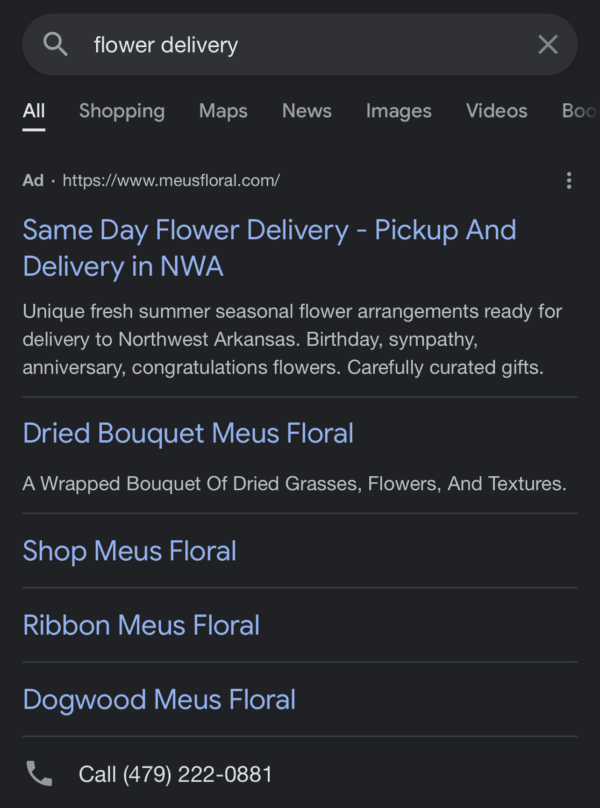
Shopping Results
When users conduct product or brand searches, Google provides a list of Shopping Results. It consists of cards of popular products, featuring an image, the name of the item, the price, and a 1-5 star rating.
Shopping Results is part of the larger Google ads service, so you’ll have to pay a fee if you want your product to appear on the search engine results pages.
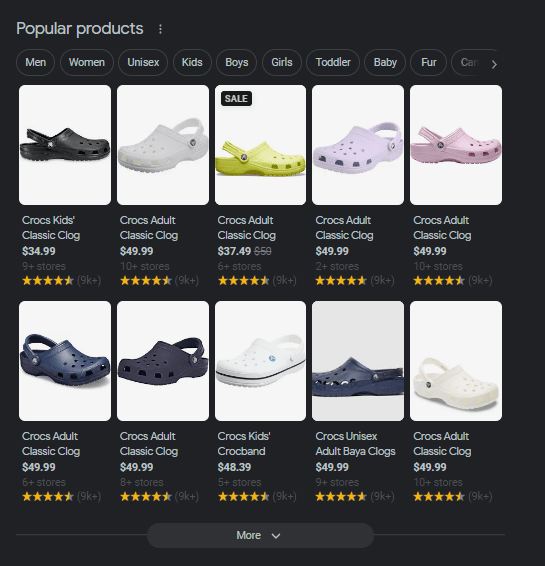
Organic Result SERP Features
Unlike paid results, organic results will display sites based on domain authority, SEO, and keyword research.
Within the larger category of organic search results, users will see both the typical Google SERP links list, as well as a specific set of SERP features, including People Also Ask, Knowledge Panel, and Featured Snippets among plenty of others.
Direct Answer
The Direct Answer Box provides a quick, at-a-glance answer considered common knowledge. Google doesn’t give attribution for this content, so there’s no value for websites in terms of SEO strategy.
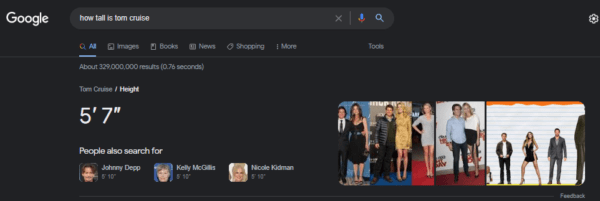
Featured Snippet
Featured Snippets appear at the top of the SERP and provide a quick summary answer to a user’s query. To get this information, Google pulls a snippet of text from high authority sites on the first page of results.
Unlike the Direct Answer Box, a Featured Snippet includes a link back to the web pages from which it pulled the information, making it perhaps the most desired of all search features in terms of off-page SEO.
Featured Snippets come in five different flavors: definition, paragraph, numbered list, bullet list, and tables.
Definition
The definition Featured Snippet offers a concise description that answers implied or explicit “what is” queries.
Google is looking for something short and to-the-point, usually 40-50 words long and within the first few paragraphs of text on the page, but it almost exclusively pulls from the Oxford Languages Dictionary.
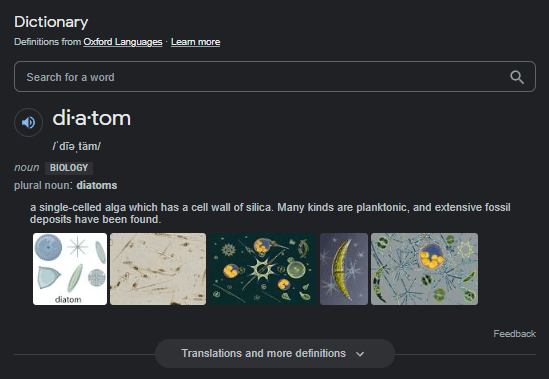
Paragraph
The paragraph Featured Snippet provides a section of text to answer who, why, and how questions.
It’s usually encyclopedic but not necessarily common knowledge, so organic listings need to include a quick, no-frills answer at the top of their optimized content if they want to score this coveted prize.
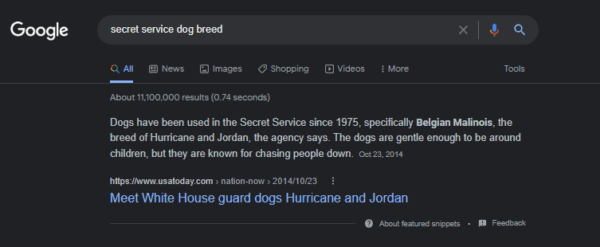
Numbered List
Numbered lists give step-by-step instructions for task-based queries, such as recipes or home maintenance.
It’s helpful in seeing the first few steps of a project, so you can tempt your target audience to visit your web page by expanding your list beyond six or seven entries.
Consider adding attention-grabbers like “visual guide” or “video” to your titles, as DIYers may want to see the process as they follow along.
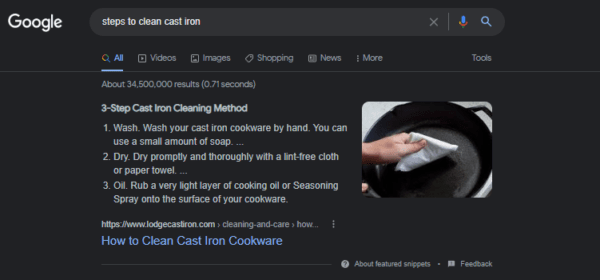
Bullet List
If you specialize in listicle-based content like that found on Buzzfeed, this is the SERP feature you should be aspiring to.
To generate this Featured Snippet, Google relies on organic search results with H2 lists relevant to the user’s search intent.
It will most often appear for search queries that involve ranking a topic, like “top 10 songs” or “5 fastest animals in Africa,” as well as unranked information like “items in a first aid kit.”
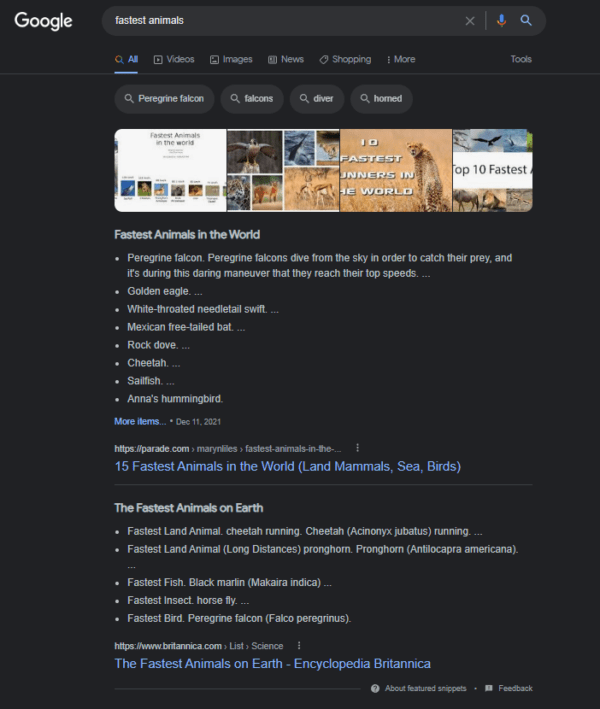
Table
When users search for a range of data over time (think gas prices, interest rates, and general statistics), Google SERPs will present a summary in the form of a Featured Snippets table.
If you use a lot of tables on your site, you’ll appreciate the note about how many more rows of data are available to view by visiting whichever of the search listings provided the information.
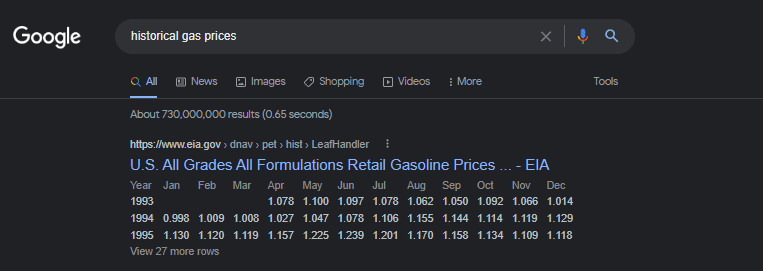
There is one looming concern with the featured snippet, though– No click searches.
According to Search Engine Land, nearly 65% of Google searches in 2020 ended with users getting their answer without ever clicking on the organic results listed below the Featured Snippet.
While that makes SEO and first-page ranking seem futile, you can still appease the search algorithms by including relevant Featured Snippet-worthy information and formatting in your website content.
Google Flights Pack
This one’s pretty self-explanatory– When users look up flights, Google offers a small tool for finding tickets based on the arrival and departure location and time. The search results are a combination of paid and organic options listed from the lowest price to highest.
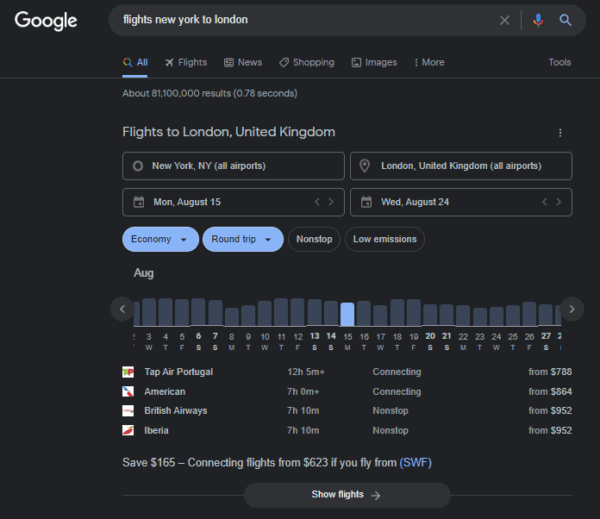
Image Pack
For some queries, Google places an Image Pack at the top of the search engine results page without users needing to navigate to the Google Images results tab.
To determine which images to populate the triple-decker carousel, search engines rely on the alt tags, captions, and any copy on the relevant site page, so be sure you’re using search engine optimization best practices when it comes to your photos, too.
This process is also helpful for appearing in the more general Google Image results.
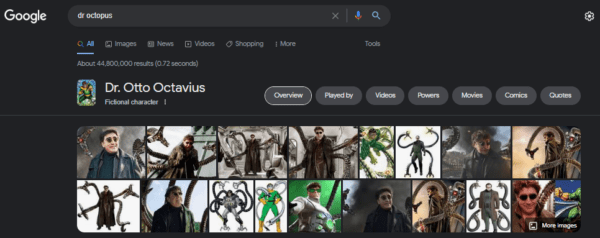
Job Listings
Local searches come in handy again for the Job Listings SERP features, which provides aggregated data from Glassdoor, Monster, LinkedIn, and other websites that post job openings.
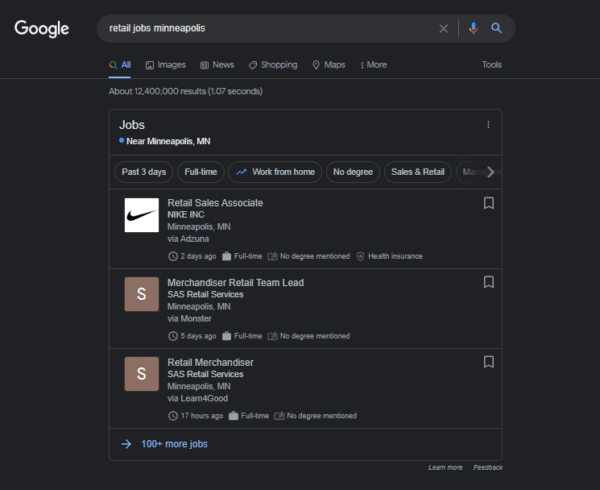
Knowledge Card/Knowledge Graph/Knowledge Panel
In terms of information, Knowledge Panel and Knowledge Card are undoubtedly the richest and most visually appealing of all Google’s offerings.
When users search for brands, books, music, movies, famous people, historical events, scientific information, or any other relatively objective keyword, Google populates a Knowledge Panel to the right of the organic link list.
Knowledge Panels serve as a sort of “hub,” where searchers get a general overview of the information about that topic, along with links to learn more.
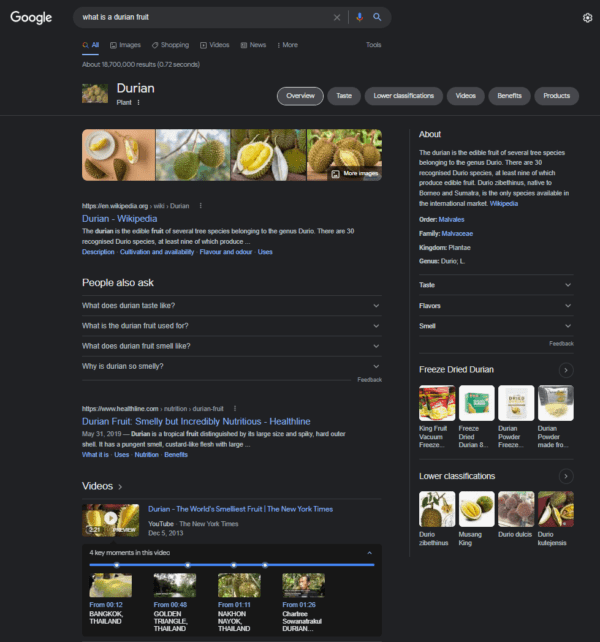
The Knowledge Card appears above the links when the query is quantitative in nature, such as the populations of cities, sports scores, or stock prices. It often offers some kind of interactive element.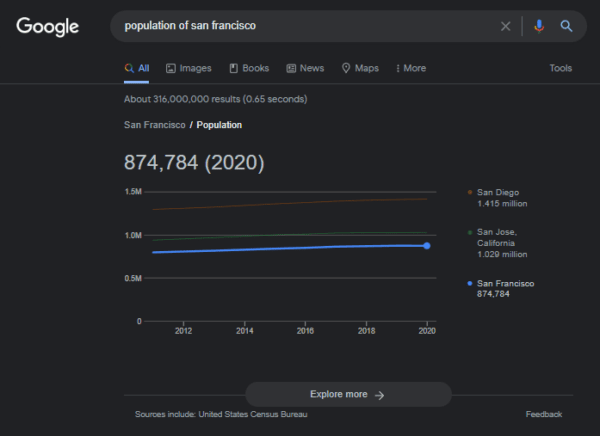
All of this data is pooled into a database called Knowledge Graph, which Google explains as:
Our database of billions of facts about people, places, and things… Facts in [Google’s] Knowledge Graph come from a variety of sources that compile factual information. In addition to public sources, we license data to provide information such as sports scores, stock prices, and weather forecasts.
In a blog post on the topic, Google further explains that most of the information with Knowledge Panel comes from Wikipedia, but they also source content from other high authority sites and content owners who suggest substantial changes to the listed data.
While breaking into the general information Knowledge Panels is nigh on impossible for most of us, you can optimize for your brand by keeping up with your Google My Business listing.
Local Map Pack
When users are hunting for local services, they’ll likely see the Local Map Pack at the top of the page. It includes a pinned map, along with the contact information, website link, and directions to three options available in their area.
While appearing in the Local Map Pack is more a matter of being nearby, you’re still more likely to make it into the top 3 list if you maintain an updated Google My Business page and have high reviews.
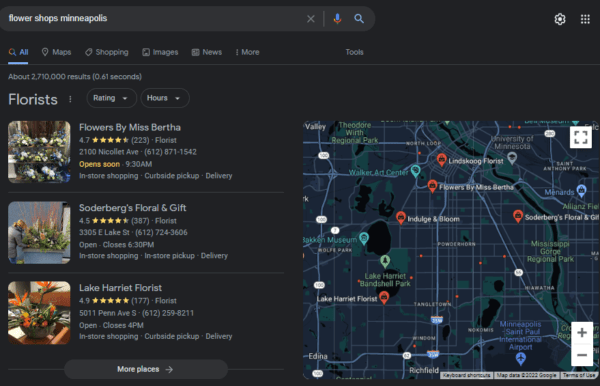
Local Snack Pack
The Local Snack Pack is targeted toward food establishments.
It is nearly identical to the Local Map Pack with one crucial difference: It offers a quick summary of prices, menu offerings, and a photo rather than the website link, phone number, or Google Maps link.
With both “Local Packs,” businesses get a similar boost in attention that Shopping Results offers for free.
Be sure to take advantage of the opportunity by using Google-friendly structured data schema markups to help the search engine understand what your business has to offer its users.
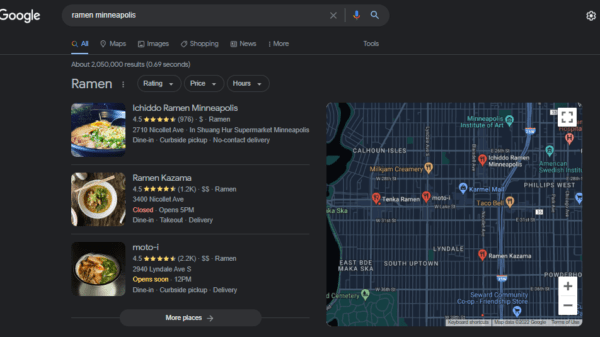
People Also Ask/ Related Questions
If you can’t quite break into the Featured Snippets or Related Searches, People Also Ask just might be your ticket to success.
Along with its organic search results, Google also offers a mid-page SERP features that provides a list of related questions, all of which have long-tail trigger words like who, what, when, where, how, and why.
When users click on a question, the box expands to reveal mini Featured Snippets, along with a link to the site the information was pulled from.
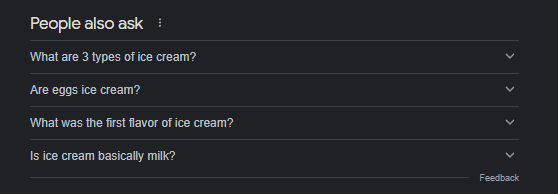
Recipe Cards
Recipe Cards are the perfect SERP features for cooking bloggers who are willing to compete with culinary media giants like Bon Appetit and Food & Wine Magazine.
Google shows a 9-cell collection of recipes complete with photos, a link to the site, a 1-5 star rating, cooking time, and a list of ingredients.
In my opinion, Recipe Cards is a pretty fair mix of bigger names in the cooking arena and smaller bloggers, so if you’re interested in popping up, focus on getting plenty of high-scoring recipe reviews and be specific in your keyword research to find niche recipe name variations.
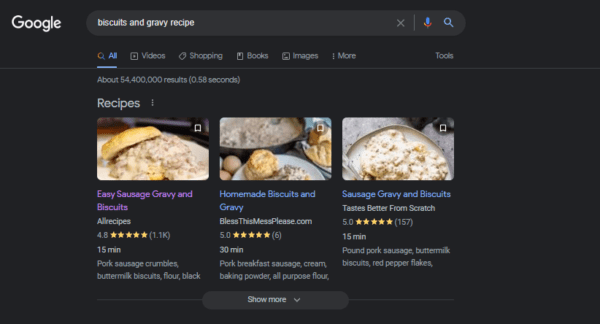
Related Searches
Related Searches are a long-time search engine results page staple that reinforces the importance of optimizing for multiple long-tail and short-tail keywords.
At the bottom of the first page of search results, Google offers a short list of alternative, reworded, or related short-tail queries.
By creating content that expertly folds these keywords into the mix, you’re creating more chances to rank first within the organic results and netting some invaluable data on which keywords draw visitors to your page.
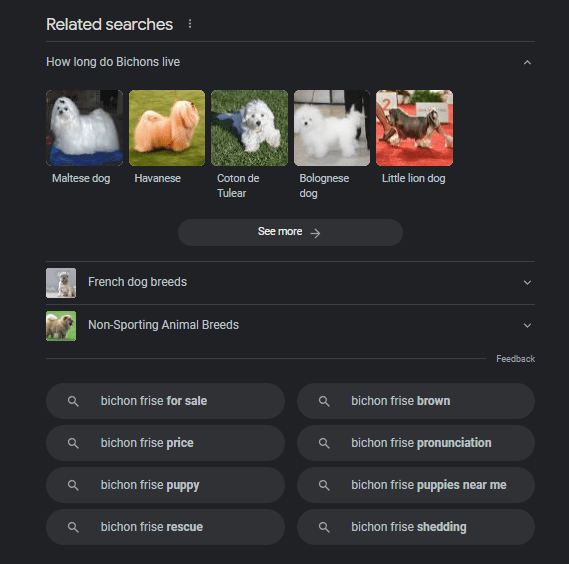
Reviews
Another free alternative to the Shopping Results paid ads, Reviews provide a 1-5 star rating and a parenthetical value that indicates how many reviews a particular product has.
Reviews are more subtle than most other search features, but they are a solid indicator of credibility and can give you the edge over both organic and paid results.
You can check out Google’s guide to relevant product schema your site should include if you want Reviews to appear for your listings.
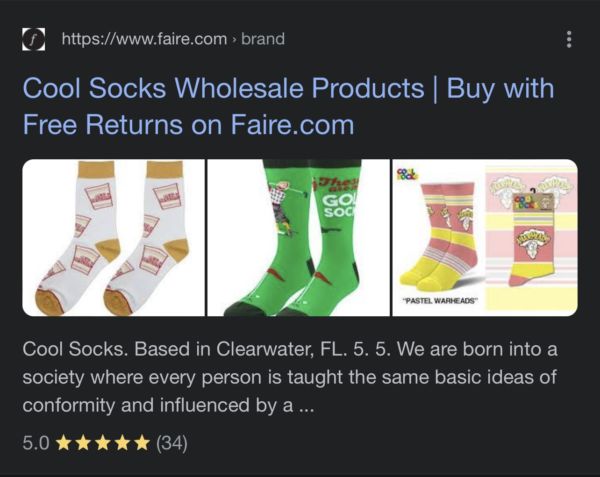
Top Stories
Top Stories aggregates breaking stories from high-authority sources like Google News, Reuters, The Washington Post, and NBC into a two-column grid. Users can also quickly retrieve regional information by typing “local news” into the Google search bar.
This actually presents an exciting opportunity for site owners to appear at the top of the search results if they can keep up with the fast-paced news cycle. Still, most businesses would be better off focusing on Shopping Results, Featured Snippets, and the organic results link list.
Tools
One of the more entertaining and helpful SERP features is the set of free tools available at the top of the Google search results page.
Most folks know the calculator, translate, timer, and weather widgets, but there is some niche appeal with tools like the audio tuner, metronome, and 1-minute meditation.
That being said, it’s impossible to steal this SERP feature’s position with Google ads or organic results, so while it’s great for users, we can’t say the same for first-page ranking websites.
A complete list of tools includes:
Calculator
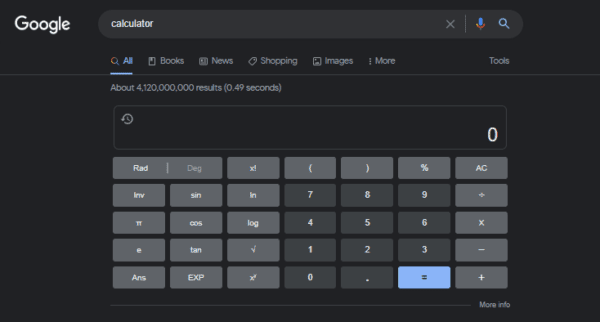
Translator
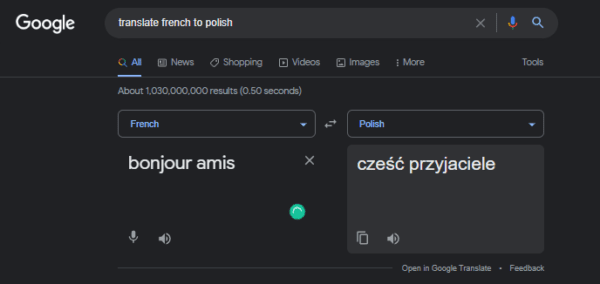
Conversions
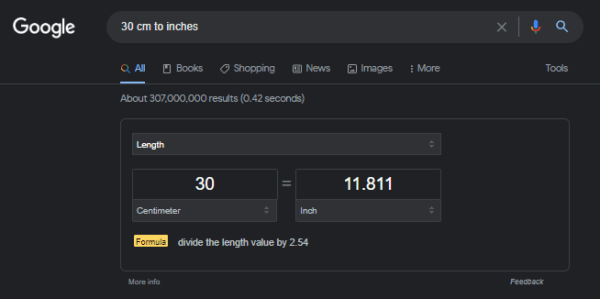
Weather
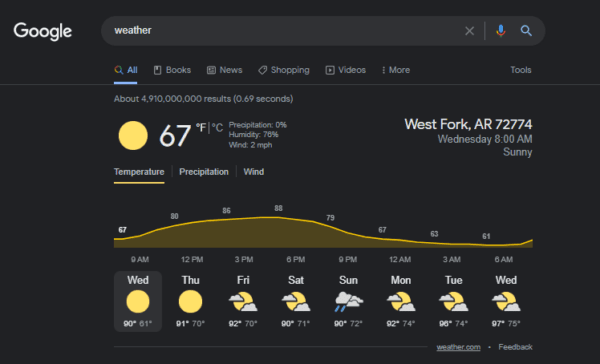
Dice Roller
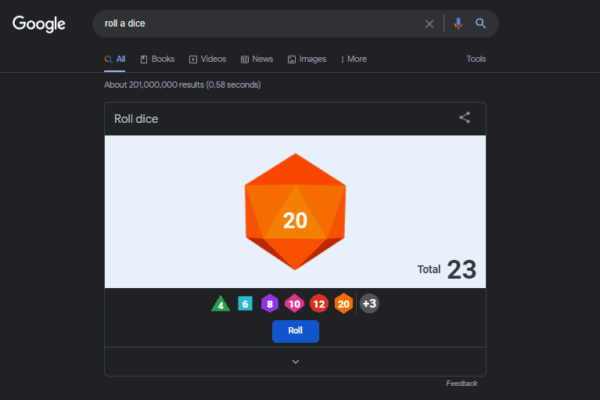
Color Picker and Translater
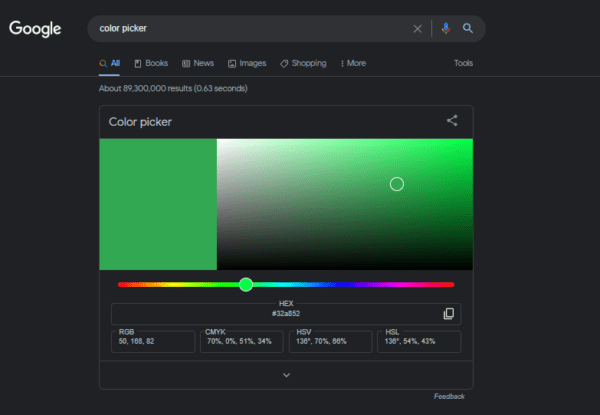
Coin flipper
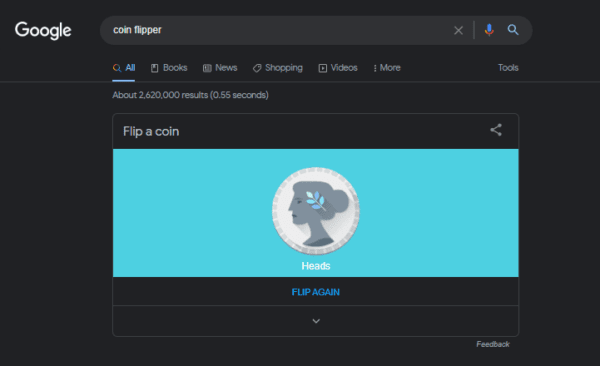
Timer
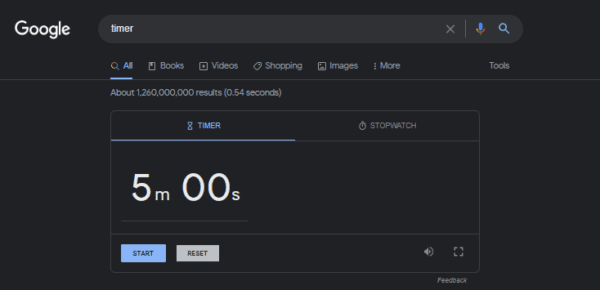
Metronome
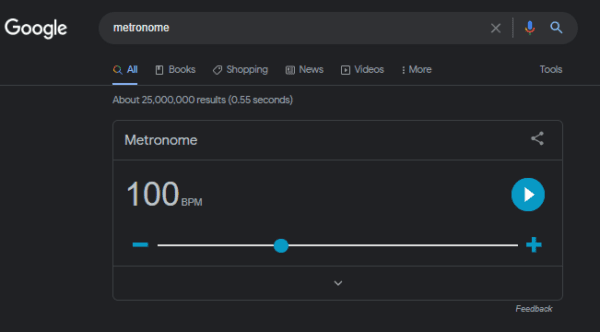
1-Minute Meditation
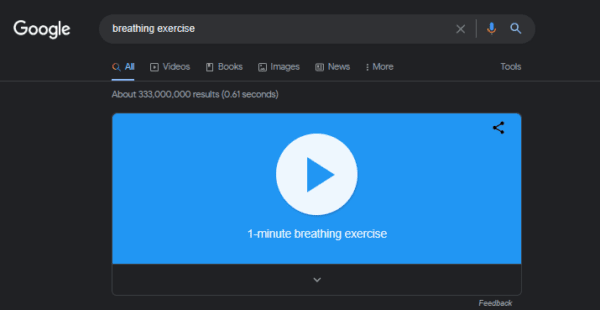
Tip Calculator
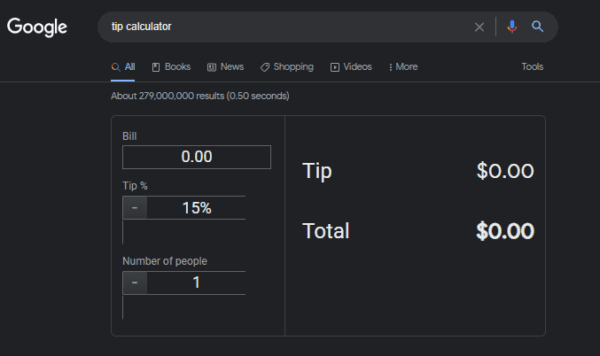
Games and Toys
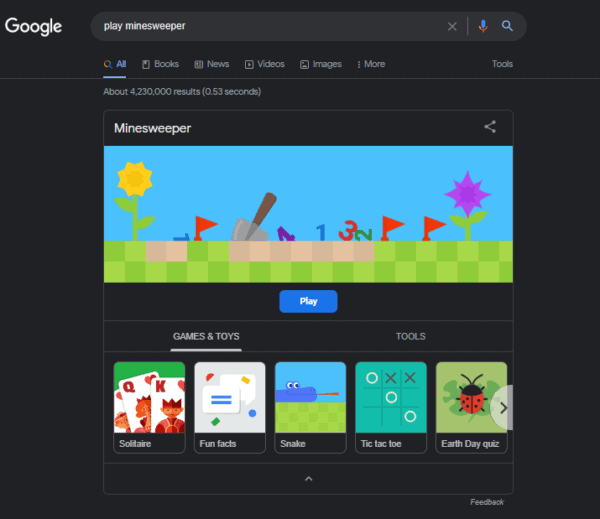
Spinner
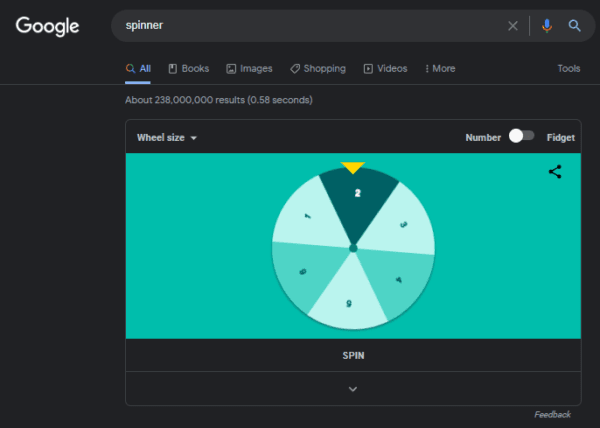
Tweets
If you prefer to receive late-breaking news as a Tweet, like 70% of Twitter users, Google’s got you covered. It’s pretty tough to get noticed, though, as the only queries that trigger Tweets on the search page are a specific person or brand search.
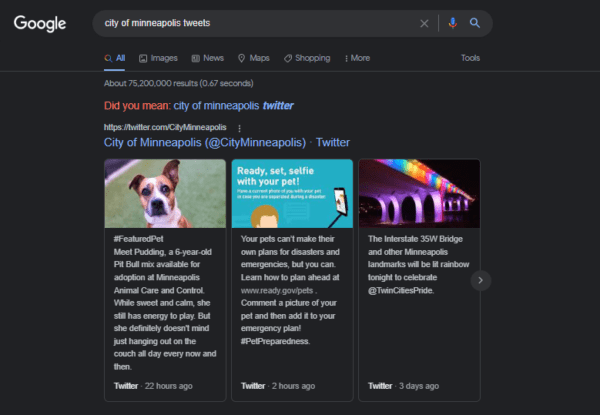
Video Results
For specific queries, like instructions for a DIY project or specific YouTubers, Google shows Video Results. They often include digital timestamps, particularly when the video results are only partially relevant to the search.
Obviously, the best way to appear in Video Results is to have an active, engaging YouTube presence. Still, optimizing your uploads with title cards, precise cuts between content topics, and keywords included in the description is also helpful.
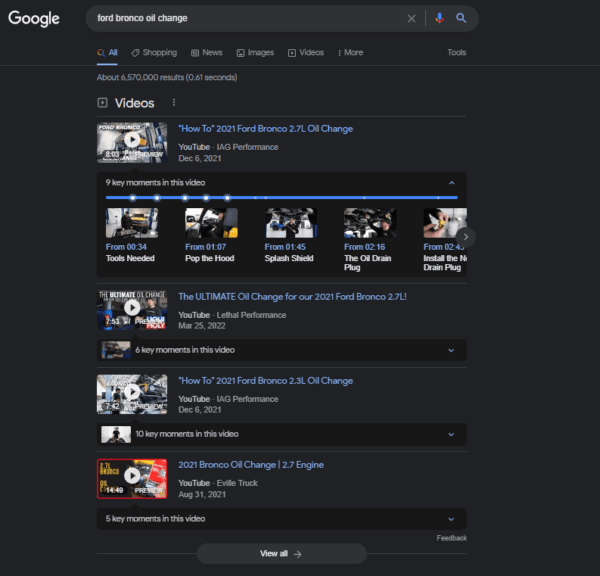
Wrapping Up: The Future of Digital Marketing and Google SERP Features
Google’s features offer visual appeal and quick reference information that often earn them higher CTRs, a fact that has caused some derision amongst marketers and website owners.
Despite being a handy way to find information without navigating away from search results, SERP features like Knowledge Panels and the Google Images pack drain away any user motivation to click on the links, including the top ranking website.
This fact, along with Google’s complete monopolization of other search engine offerings like Bing, Yahoo, and Duckduckgo, has led to criticism and legal implications regarding tanking organic result CTRs.
The European Union has made significant moves to regulate tech giants through the Digital Markets Act (DMA), antitrust legislation that comes on the heels of $8.8 billion in historical fines against Alphabet, Google’s parent company.
Even with these behemoth fees, Google continues pushing back and breaking regulations, an issue the DMA hopes to fix.
According to Nicolas Petit, a European University at Florence professor specializing in competition law, “If it succeeds, the DMA will put pressure on monopoly rents of gatekeepers in tipped markets, thereby encouraging them to move towards more long-term innovation targets.”
While it’s not yet clear what the total impact of SERP features, Google’s algorithm-based targeting, and no-click searches will have on digital marketing and organic listings, B2C and B2B companies alike should continue to practice first-page optimization.
As of now, the ubiquitous industry behemoth is still using SEO to determine where your site appears on Google SERP, so allowing best practices to fall to the wayside will only cause more issues with attracting clicks.