How to Handle a Marketing Apology Email + 5 Free Templates

No matter how many email campaigns you’ve written in the past, there will likely come a time when you’re faced with penning a marketing apology email.
Following an email marketing mistake, you need to have a plan to handle everything quickly and gracefully. Your reputation and the trust of your customers are at stake.
Fortunately, this situation is much less like diffusing a bomb than it may feel. The NATIV3 team has been through it, and we’ve learned a few things along the way.
To help you out, we pulled together all of our top tricks and templates to get a handle on your message while remaining authentic and empathetic.
Is an Apology Email Necessary?
Often when businesses apologize for something minor, it draws more attention to the mistake. If the customer’s response to an incorrect email would be “Oh, I didn’t even notice,” let it go. Save your apology emails and good graces for a time when you’ll need it.
Before you send yourself into a panic while frantically typing out your apology email, know that there are some situations where small mistakes are not worth a follow-up. Most businesses are old pros at handling their email marketing strategy, so accidents are few and far between. One typo isn’t going to wipe out your subscription lists.
Unless your last email either a) was offensive, whether intentionally or unintentionally, b) will cause confusion or increased calls to customer support, or c) gave incorrect information like the date and time of a webinar, it’s okay to let a mistake or two slide under the radar.
The Most Common Marketing Email Mistakes
Penning a digital apology letter is stressful, and the bigger the mistake, the harder it gets. The good news is that you’re not alone in navigating these kinds of inevitable business blunders.
Anyone who has an online presence deals with a wrong link or broken email layout mistake at some point in their career.
Here are some of the most common mishaps we’ve seen, along with tips on how to avoid them altogether.
Typos and Grammar Errors
Proofreading seems to be a skill that you’re either born with or not. I’ve seen people who can spot a spelling error from a mile away, as well as those who can’t tell a semicolon from a comma. Unfortunately, if you are responsible for your business’s email marketing and fall into the latter category, you’re bound to make a spelling mistake (or 10) throughout your illustrious career.
The key here is knowing when an apology email is necessary vs. when you can chalk up a “boo-boo” to a busy day. If it’s something simple, like a minor typo, misplaced punctuation, or extra space between two words, sending out a follow-up could be more frustrating for your subscribers who didn’t even notice the email mistake in the first place.
That doesn’t mean that you should be comfortable sending out unchecked emails. You still want to avoid typos and grammar errors in the vast majority of your email marketing materials.
Instead of trying to put out fires when mistakes happen, keep them from flaring up in the first place. A service like Grammarly integrates directly into most browser-based text fields, like Google Docs and email clients.
Don’t just rely on a program, though. While Grammarly has saved me from many a verb tense and misspelling mishap, there’s nothing that can beat a real person reading your writing before you send it. Someone on your team is more likely to find spots where the phrasing is a bit awkward than an AI is.
Set up a chain of custody process for all of your email campaign text and prevent mistakes before they happen.
Inboxing the Wrong List
First, let’s look at this in a positive light: If this happened to you, it means you’re avoiding the biggest email marketing mistake, which is not segmenting your lists. But you are! Congrats!
Sending out an email to the wrong audience can have a lot of consequences, ranging from an awkward “Welcome to our newsletter!” message landing in your long-time subscribers’ inboxes to accidentally sending a massive discount code out to your entire customer base instead of a select few.
One of the most talked-about examples of this was an incident where Shutterfly sent a “Congrats on your newborn” email to its entire list, instead of just the ones who had recently given birth. It blew up on social media, with the issue of fertility coming into play, specifically how traumatizing the email could be for parents who just lost a child or are unable to conceive.
Shutterfly played it out like true professionals, though, and sent a sincere apology email in response. They directly acknowledged why the accidental email was problematic then let their customers know that they were dedicated to ensuring it never happened again.
Display Issues
Well, well, well, neglecting mobile responsiveness gets you in trouble again, eh?
Successful email marketing requires your clients to see the message, and given that 60% of emails are opened on smartphones, you’re missing a vast majority of your subscribers if you’re not optimized for mobile.
Just like your website, your email marketing materials should auto-adjust to whatever kind of device the recipient is viewing them on. Otherwise, they may miss out on the images, part of the text, or even the CTA.
In this case, you’d be wise to quickly follow up with an apology email, along with a proper template that makes the ratio magic happen.
Hitting Send Too Early
At least once a month, I accidentally remember a tweet I saw years ago that has burned itself into my memory and still makes me cackle every time I think about it:
That’s compelling evidence for why you should be very cautious about hitting send too early on a formal email. While this premature message probably ended in a good laugh for both parties, an email marketing mistake is seen by a lot more people than just your dentist.
For Gmail and email marketing software users, I recommend setting up a delay on all of your emails. This gives you a predetermined amount of time to undo your send before it actually makes its way to your subscribers’ inboxes.
To set this up on Gmail, navigate to your settings, find the “Undo Send” option, and choose from a delay period of 5, 10, 20, or 30 seconds.
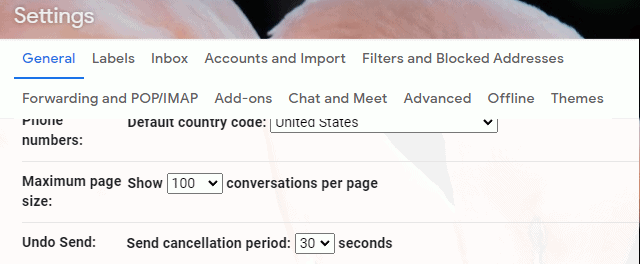
Outlook has a pretty cool service for businesses that lets you recall unread versions of a sent email, even if it already arrived in an inbox. You can either delete it completely or replace the email with a different one.
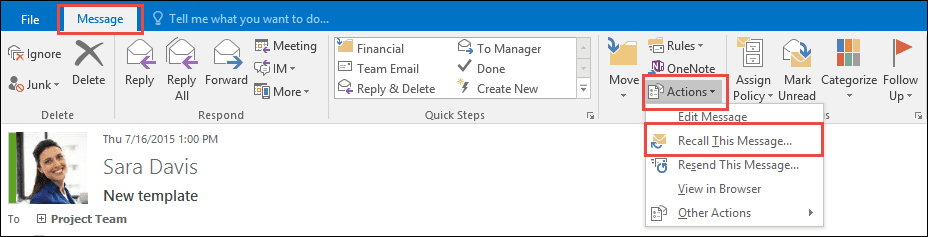
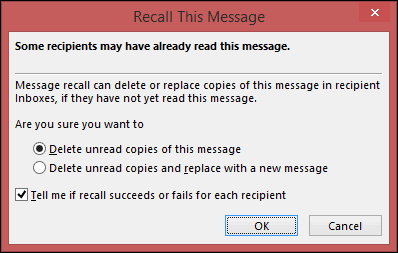
Even cooler, Outlook gives you a list of who the recall worked for and who it didn’t work for, so you can apologize only to the people who saw the mistake instead of putting yourself on blast to your entire list.
Sending the Test Email or Marketing Email Placeholder Text
Under the same general umbrella of sending unfinished messages is sending your email templates without the actual content. Fab found themselves overcoming this stumbling block after sending out an email with the subject line “[TEST] PM Tracking Test]” and a picture of a cat, which is irrelevant to the brand voice.
Fab helped win back the loyalty and hearts of their customers by quickly following the blunder with a kitten-covered apology email chock full of cat puns and a 10% off discount code for “littering your inbox.”
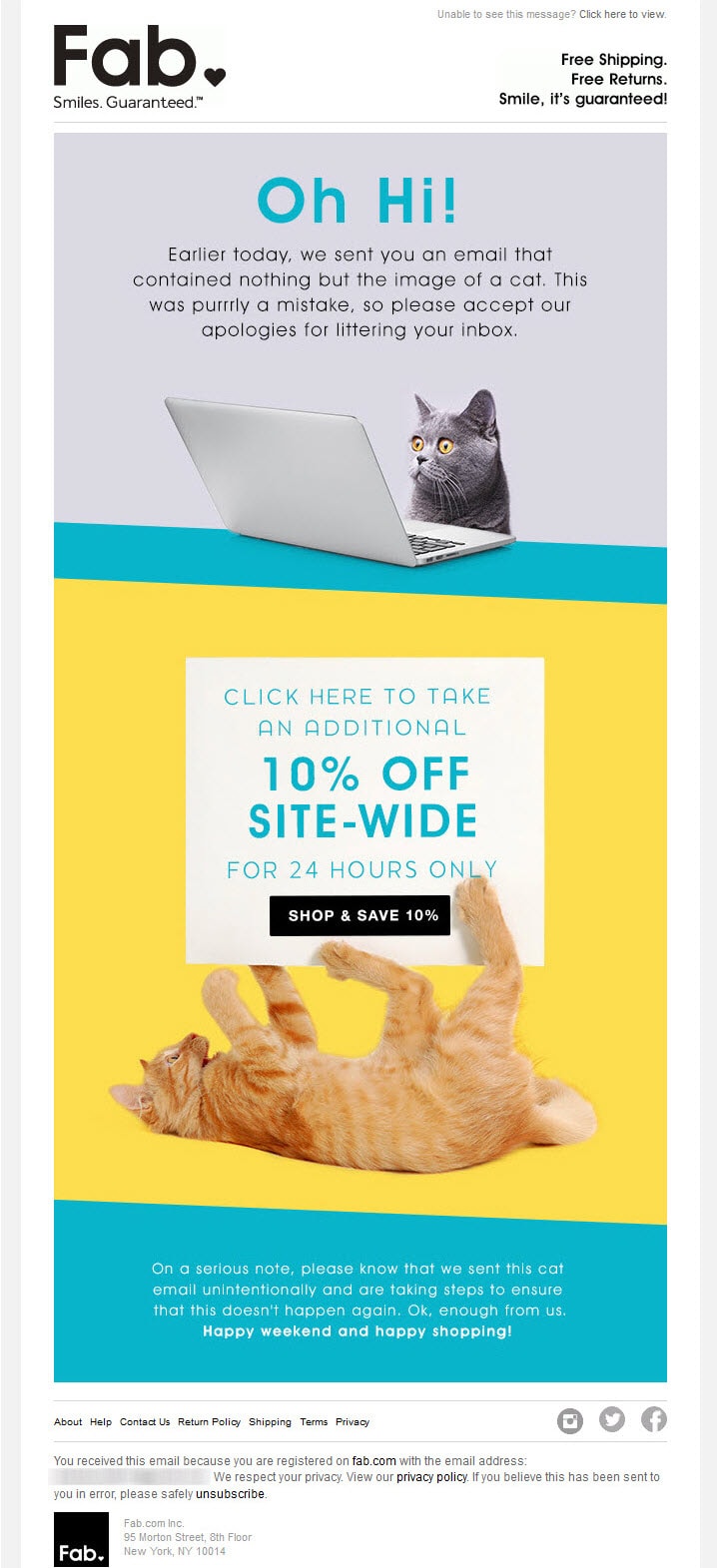
Accidentally sending out your email templates can feel humiliating.
But, if you’re willing to apologize to your customer for the inconvenience caused, skip playing the blame game, and keep your cool under pressure, you can use the opportunity to show them one more good reason they have to trust in your brand.
You don’t even have to use humor! Just stay true to your brand voice and be as authentic as you can. Everyone makes mistakes, and your email list knows that.
Sharing Incorrect Information
So, you just got done cooking up the perfect invitation for your store’s grand opening event, and you’re eager to get it into the hands of your future patrons. Right as you hit send, you realize that you didn’t put the correct time, so now all of your customers are going to think the party starts at 5:00 instead of 7:00 like intended.
In these situations, you have two solutions:
- Admit your made a mistake and apologize for the previous email that includes the right information, or
- Move the party start time up to 5:00, so that your attendees are none the wiser.
No matter what industry you’re in, pretty much every marketing email with incorrect information can be solved by just moving the date or swapping out the working code with the one you mass sent to people.
Sending Broken Links
Broken link mistakes crop up if there are unclear lines of communication between marketing and development teams. Businesses that use landing pages as a hub for their CTAs could wind up linking to an unfinished or incorrect version if they’re not up-to-date on the build progress.
A much more common version of this situation arises from email templates, where it’s easy to forget to swap out one link for another from week to week. It gets even more complicated if you include several links, like within a monthly newsletter with CTAs to catch up on individual articles you’ve published over the last four weeks.
A broken link can be a particularly frustrating mistake for both the business and the client. Depending on the size of your subscriber list, you could find yourself quickly overwhelmed by emails, tweets, posts, private messages, and calls to your customer support team from confused recipients.
An ounce of prevention is worth a pound of cure, so make sure that you’re manually testing each and every link in your emails to ensure they’re going where you want them to go.
When the worst does happen, you have a couple of solutions before sending a full-blown marketing email apology.
Start by evaluating the severity of the situation. Is fixing the link worth drawing attention to the fact that it’s broken? What site does the current link bring you to? What was the purpose of the link in the grand scheme of things?
If your answer to those questions is a nonchalant shrug, you’re probably fine to leave it as-is and be more cautious in the future.
It’s even easier to handle when the link is for your website. Chat with your web development agency to set up a redirect to get folks where they need to go.
Finally, if a broken link truly requires you to mend bridges and send an apology email, do so as quickly as possible. No making excuses or trying to dodge responsibility. Let your subs know what happened and send the right link along with your apology email.
8 Tips for Fixing Your Email Marketing Mistakes
When the time comes for you to write an apology email– and it will inevitably come– we want you to have your best shot at fixing the situation. With these 8 topics, you can say what needs to be said effectively, from the subject line to the signature.
The Essential Components of an Apology Email
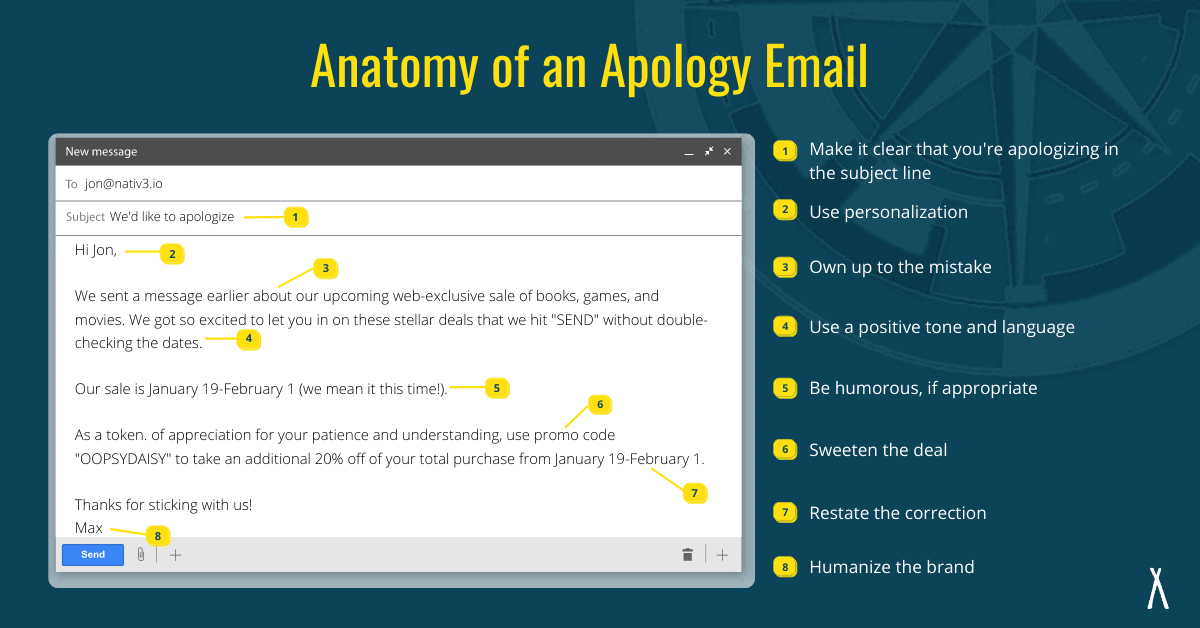
Start with the Subject Line
Your subscribers should know the message is an apology email by the time they finish reading the email subject line. They’re far more likely to open it, either because they didn’t notice and want to know what happened or because they did notice and want to see how you handled the issue.
When crafting your apology email subject lines, use a tone that is authentic to your brand.
The email subject line should also reflect how serious the issue is. If you accidentally sent the wrong promo code, you are more than welcome to use emojis like 😓to add a touch of brevity to the situation.
On the other hand, if you sent a mass email to Buzzfeed subscribers with the subject line “Hi, You’re Fired” to advertise an article featuring funny gifs of people messing up at work, thus creating much-unneeded anxiety for your readers, maybe skip the emojis and stick to something more formal for now.
In the template section, we’ll give you a few ideas for apology emails subject lines down below.
Give Your Apology Email a Personal Touch
Your customers want to feel seen and supported following a breach of trust– Even if it’s something as small as receiving an email meant for a different audience list.
They also want to know that the brand recognizes their subscribers are more than just order numbers and passive consumers of “Latest Tips” articles. Remind them that they are important enough to you to greet them by name, as you would a friend or a colleague.
Take Full Responsibility
You have to be vulnerable enough to say, “We made a mistake,” without dodging responsibility.
When they signed up for your emails, you entered into a kind of “social contract” with your customers. They are willing to receive your email marketing materials if you are willing to keep in line with the basic tenants of marketing email etiquette.
Even if it is true that your email marketing platform is to blame for sending out three duplicates of the same message, your customers have a relationship with your business, not the third-party platform. That means that the onus of responsibility falls on you for the email mistake.
Explain What Happened in a Positive Light
Don’t beg for forgiveness or demean yourself. It might get the sympathy vote from some, but the majority are just looking for a solution, not a pity party.
Let them know that you recognize the mistake, you’re sending an apology email to fix the problem or share correct information, and you’re excited to continue your positive customer relationship through your content.
Use Humor, When Appropriate
A shared joke can help take the edge off when things are uncomfortable. But, you have to tread lightly with wisecracks and puns in an apology email.
When the University of California San Diego accidentally emailed 28,000 acceptance letters to every applicant, they didn’t realize there was a problem until hours later. While they did send an apology email the same day, students made plans to move to campus and booked hotels for tours in the interim.
Basically, people were furious.
Imagine if, in that situation, USCD had replied with:
Dear applicant,
We want to apologize for you receiving an acceptance letter for USCD despite not being eligible.
We just wanted to make sure you got at least one acceptance letter this year, even if it is fake.
Fortunately for USCD, that is not how they handled the situation, but it was still messy.
Even with a genuine apology email, people were humiliated, disappointed, and angry. Using humor would have implied that their feelings were trivial and that the apology was a formality to save face, not because they really meant it.
Reassure Subscribers They Can Still Trust You
The only thing worse than sending out an apology email is having to apologize for an apology email. It is essential that you make sure everything is in ship shape before you send it out.
If your apology email makes another careless mistake, it is a sign to your readers that you’re just going through the motions. Be careful and rebuild trust.
Sweeten the Deal with a Discount
Sometimes, you’ve gotta give people a reason to forgive you, and what better way to do so than with a discount on their next purchase?
Many apology emails, especially mass marketing for retailers, include an “oopsy” coupon as recompense for the mistake because it does double duty as “proof” that you mean the apology sincerely and as a value-added offer to tempt them into reading what you’re writing about.
Be sure to reference the gift in the subject line, or else they may not open the apology at all. You can say something like, “We messed up… Here’s a gift to say we’re sorry,” or “Whoops! Link correction and our apology discount code.”
It doesn’t have to be anything too grand, just a little grease on the wheels of forgiveness.
Humanize the Brand
Customers are humans, too. They’re able to empathize (and forgive) more easily when they can recognize that you’re a real person who made a mistake and is trying to make it better.
To keep your email engagement rates on the up-and-up, greet your recipient by name and send the email from an account that clearly belongs to an actual person.
You should also introduce yourself with a greeting. Explain who you are and why you’re the person handling the apology.
They want to know that the mistake was just that and not an example of email marketers trying to pull a fast one on unsuspecting consumers.
5 Apology Subject Lines and Body Copy Templates for Email Marketing Mistakes
Just in case you’re reading this article because something went terribly wrong today and now you’re stuck sending apology emails, we wanted to make your life a little easier with business apology email subject lines and templates you can use to explain what happened.
These are basic to allow room for you to mix, match, and customize to your particular audience and to fit the situation.
Broken Links Template
Subject Line: Oops! Here’s the right link for our previous email!
Good afternoon [customer name]!
Earlier today, we sent out an email with a link that directs you to [site location] when we meant to help you get to [intended site]. We got a little too excited to share our [deal, offer, or CTA] and forgot to triple-check all the links before we sent it along to you.
We apologize for that mix-up. We’ll up our triple-check quota to a quadruple-check in the future. Please accept our sincerest apologies for the mistake in our last email and know that we will do everything in our ability to keep it from happening in the future.
Sincerely, [Your Name and Title]
Wrong Information on a Marketing Email Template
Subject Line: “Our Mistake, Your Savings!”
Howdy, [customer name],
We mistakenly hit your inbox with an email that said our mega sale starts this Saturday when it actually starts next Saturday, January 31.
Because we got your hopes us, please accept this code for free shipping on any order you place between now and the end of our sale on February 3.
Kind regards and happy shopping!
Wrong Audience List Template
Subject Line: I messed up, and I want to make it right.
Dear [Client],
I hope this email finds you well! My name is [name] and I am the [title] for [company]. I wanted to reach out with a personal apology on behalf of the [company] team. When preparing our last email to thank customers for their recent purchases, we sent it to all of our subscribers.
I understand the anxiety and concern of getting an email that implies you bought something when, in fact, you did not. I sincerely hope that my mistake did not cause undue stress.
I hope that you’ll accept this $10 off your next purchase coupon as our way of saying sorry. In the future we will ensure our marketing materials reach the correct destination and avoid interrupting your positive customer experience.
Thank you for working with us. Feel free to send any questions my way, and I’ll write back as soon as possible to clear anything up.
Hit Send Too Early Template
Subject Line: We weren’t kidnapped midsentence, promise.
Dear [client],
As you probably noticed, we made a mistake when we sent out our last email and pushed it out before it was ready to leave the nest.
What we were trying to say in our earlier message was [intended message].
Please know that above all else, we are dedicated to giving you the best customer experience we can. If there is any confusion, please let us know by replying to this email address or sending a DM on our social channels.
Incorrect Discount Code Template
Subject Line: Promo code didn’t work? Have another one on us!
Hey, [name]!
Our customers let us know that when they applied the code from our last email, it wasn’t applying the discount. That’s totally our bad… We forgot to activate it on our end, but it’s fixed now!
You’re welcome to use the code we sent earlier, as well as “OOPSY” at checkout for a free apology gift with your purchase. We’ll ship out a little something special just for you in your next order.
Thank you so much for your patience and understanding.
Stressed About Email Marketing Mistakes? Let NATIV3 Handle It
While we can’t say that we’ve never accidentally sent out a test email instead of our actual newsletter (because we definitely have), we know a thing or two about avoiding the awkwardness of an apology email.
Our team works together to ensure each piece of marketing material is created with quality in mind, designed to delight your customers and boost your brand reputation.
Give us a call, and we’ll start handcrafting your marketing strategy, from writing your social posts and weekly site article to rolling out comprehensive email campaigns.