How To Set Up A LinkedIn Ad Campaign
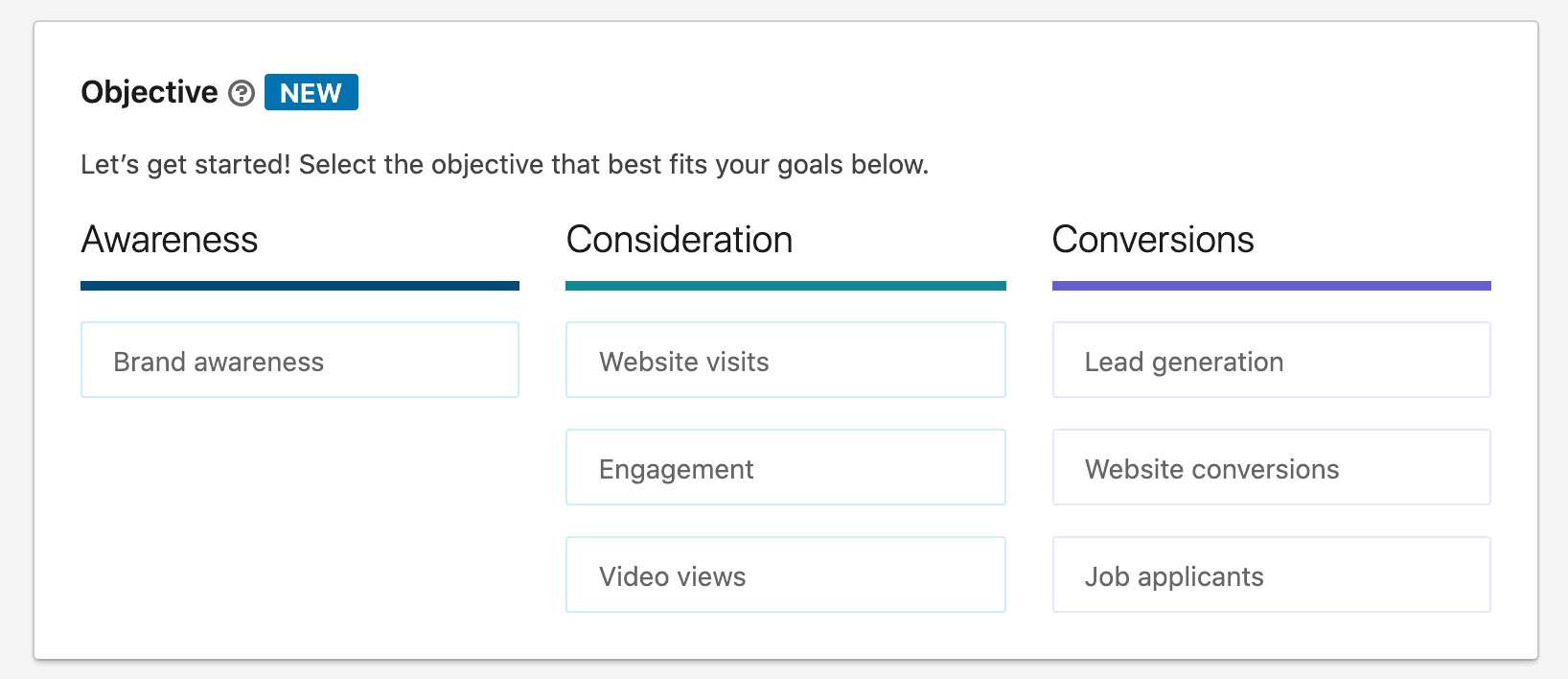
When it comes to social media marketing, LinkedIn ad campaigns tend to be cast aside in favor of the “Big 3” platforms: Facebook, Twitter, and Instagram. But, with over half a billion users, 49% of whom have an average annual income of more than $75K, there’s a lot of potential for B2B and B2C businesses alike to reach highly targeted audiences that are actively seeking to engage with other companies and owners.
If you’ve never tried advertising on LinkedIn before, you may not be aware that the targeting features offered are just as robust as those provided by Facebook. Additionally, because the audience pool is much smaller and more specific, your marketing efforts make a much more significant impact.
Before we jump into setting up your first LinkedIn ad campaign, you should be aware that this particular platform charges more for its marketing services. Rest assured, though, that is worth the cost. B2B specifically will find that the ROI is well worth the comparatively negligible price increase.
Create a Campaign Manager Account
Before you can set up any advertising, you’ll need to create your freeCampaign Manager account. This is a platform, much like Facebook Business Manager, that allows you to move through creating, budgeting, and targeting your ad campaigns.
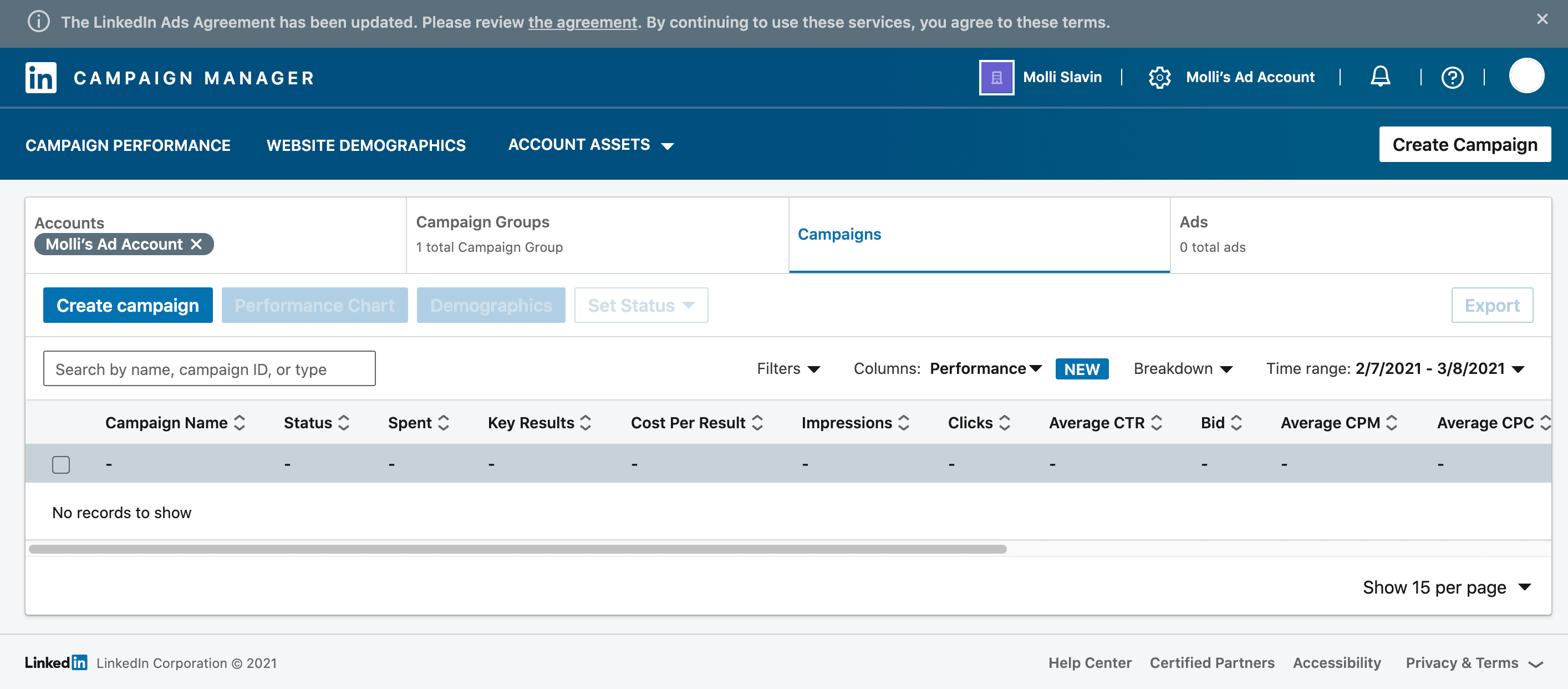
Once you’ve done that, you’ll have access to LinkedIn’s tools for their advertising services.
Set Your Objective
First, you’ll choose your objective. Ask yourself, “What am I trying to accomplish with my campaign,” then base your objective on that answer.
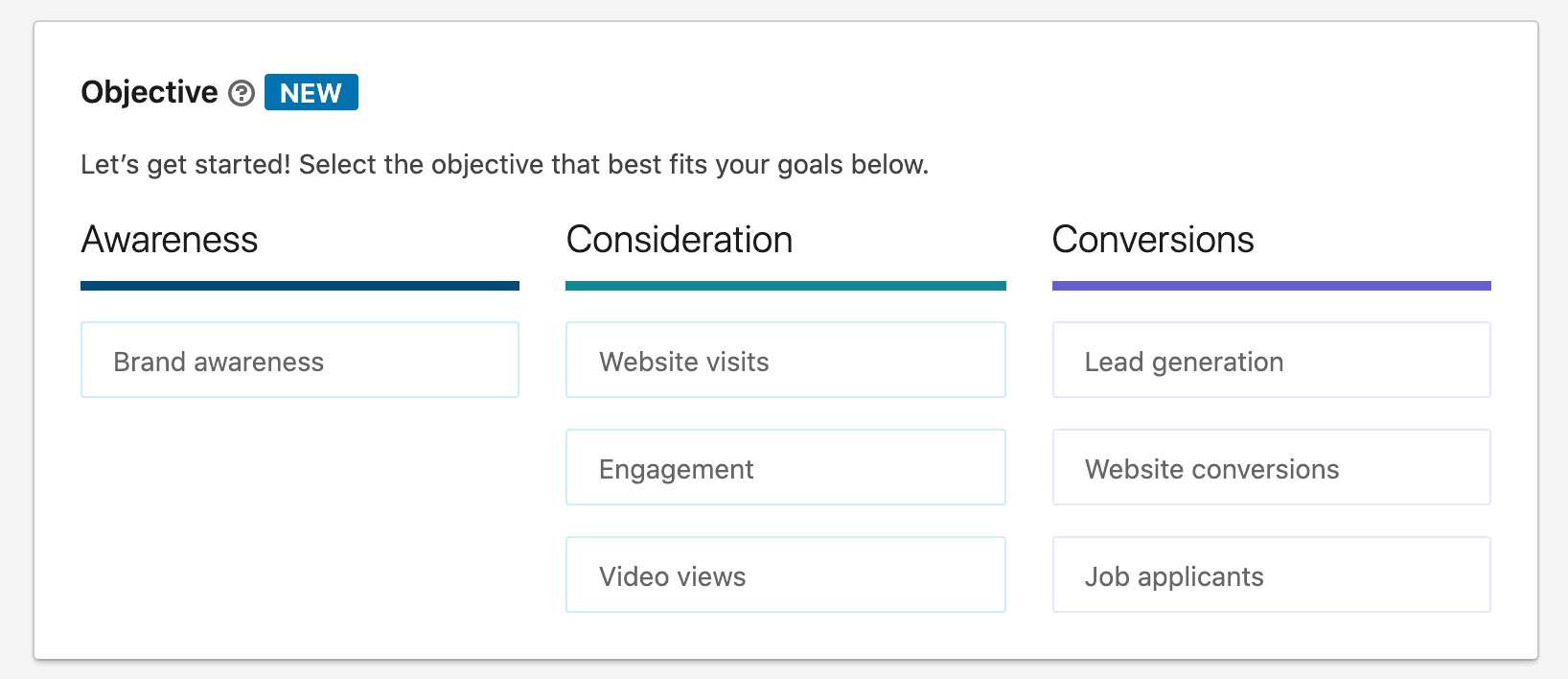
- ChooseBrand Awarenessif the answer is “I want more people to learn about my business.” LinkedIn will target those most likely to view your ad based on demographics and other data.
- ChoseWebsite Visitsif the answer is “I want more people to visit a website destination site on or off LinkedIn.” This campaign targets the people most likely to click on your ad and be taken to your website.
- ChooseEngagementif the answer is “I want more people to engage with my content posts.” These ads will come with a “Follow” button built-in and will be shown to those most likely to like, comment on, or share your content.
- ChooseVideo Viewsif the answer is, “I want more people to watch my videos.” LinkedIn will showcase this content to the users most likely to watch your video.
- ChooseLead Generationif the answer is, “I want more quality leads on LinkedIn.” Clicking on your ads will lead customers to a lead generation form pre-filled with LinkedIn profile data.
- ChooseWebsite Conversionsif the answer is, “I want more purchases, registrations, or downloads.” LinkedIn will only show your campaign to the most likely people to go to your website and complete the CTA that you define.
- ChooseJob Applicantsif the answer is “I want to promote job opportunities at my company.” These ads display to users who have indicated they are looking for employment, already work in your sector, or may be interested in your business.
Select Your Targeting
Once you’ve picked an objective, you can help LinkedIn target the specific audiences you are interested in. While it might seem that casting a large net is the best use of your content, quality surpasses quantity. Showing your ads to people who aren’t interested doesn’t help you get leads, so you might as well invest in ensuring that your ads are seen by people who are.
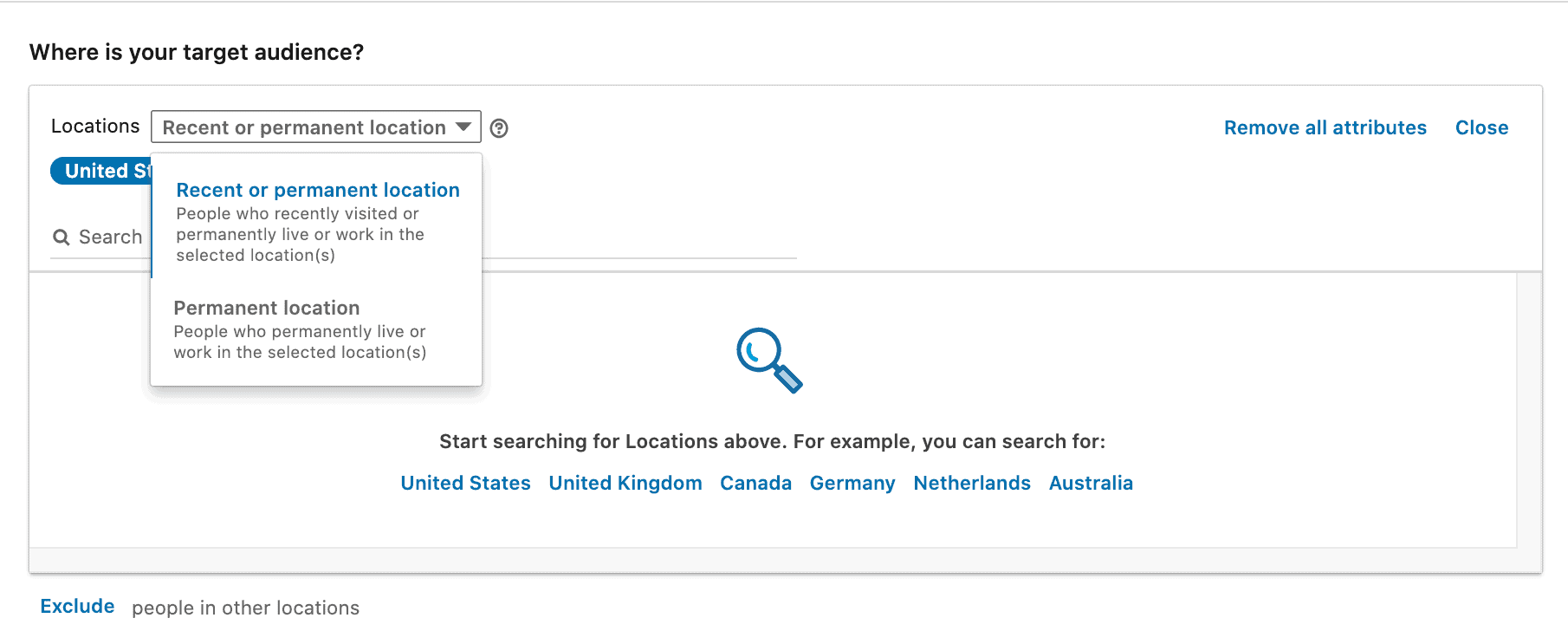
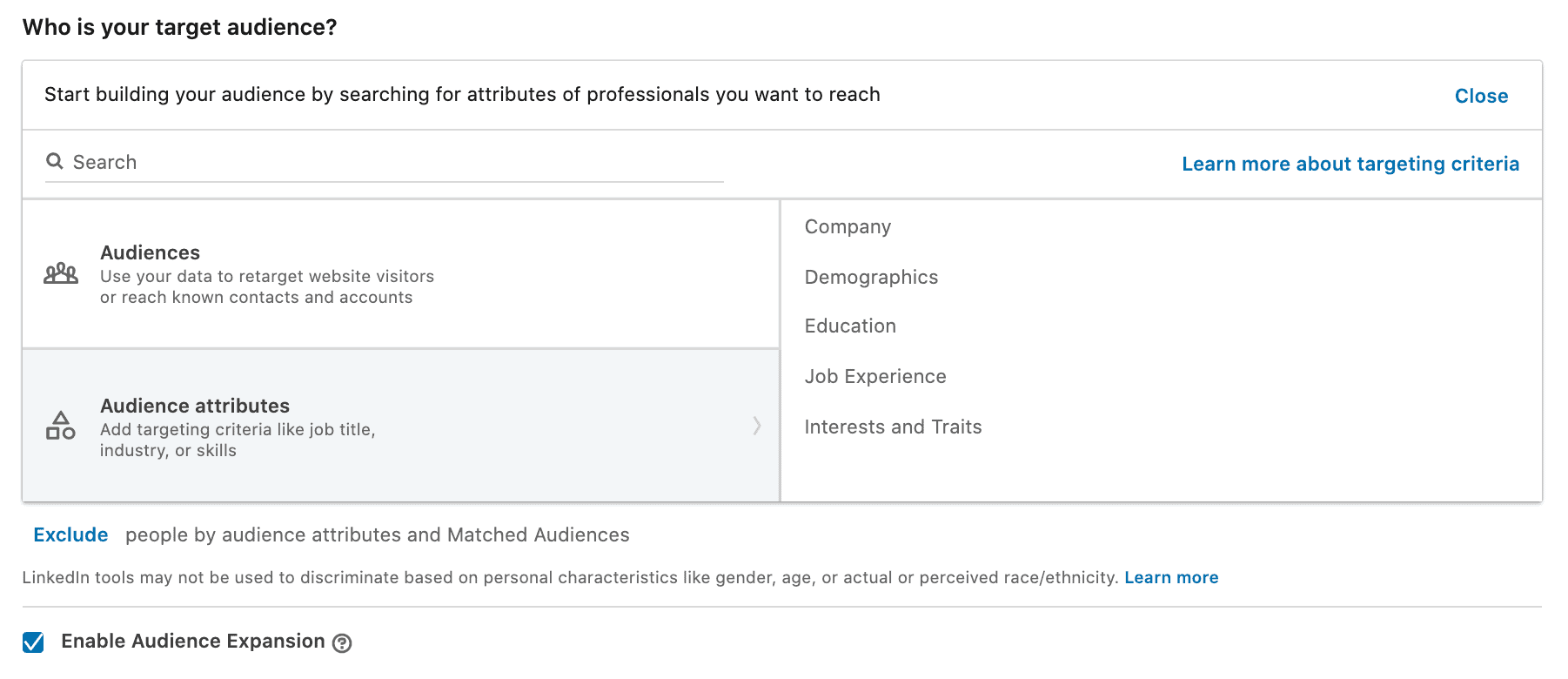
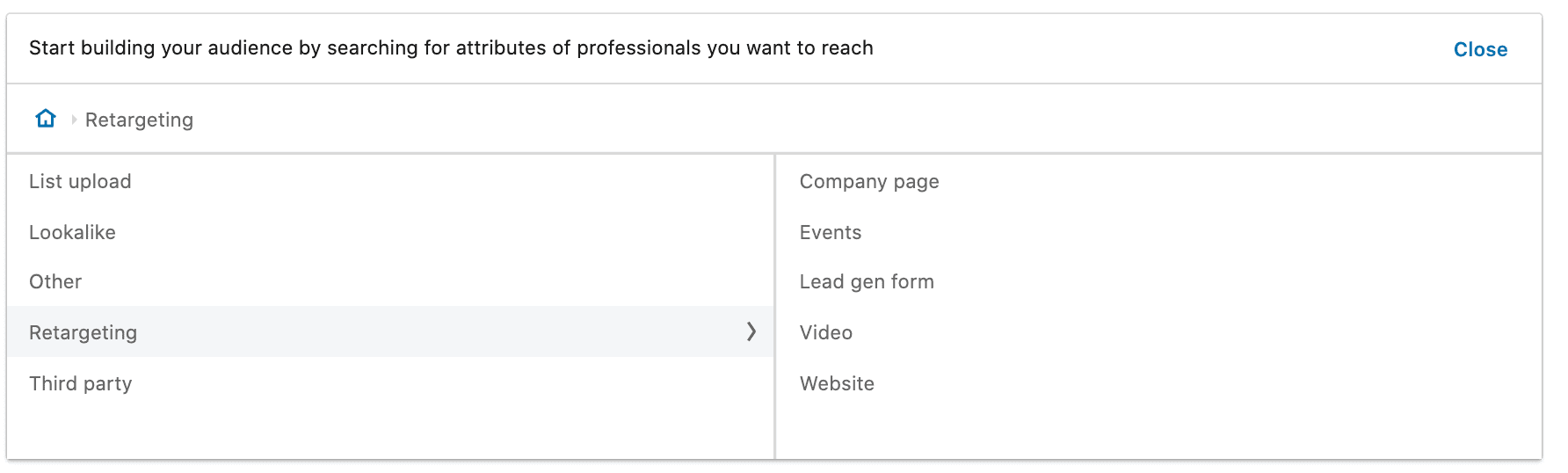
LinkedIn offers twenty audience attributes to choose from, giving you nearly limitless combinations and levels of specificity:
- Company Connections, or 1st-degree connections of employees at companies you select
- Company Industry
- Company Size
- Company Name
- Company Followers
- Company Growth Rate
- Company Category, such as S&P 500
- Member Age
- Member Gender
- Fields of Study
- Member Schools
- Degrees
- Job Function, or a grouping of job titles with similar functions entered by members
- Job Seniority
- Job Title
- Member Skills, based on information entered in their Skills & Endorsement or their profile
- Years of Experience
- Member Groups
- Member Interests
- Member Traits
Choose an Ad Format
Now that you have a highly relevant list of targeted audiences, you’ll need to choose a LinkedIn ad format that makes the most sense. You can select one of the following for your campaign or mix, depending on your retargeting needs:
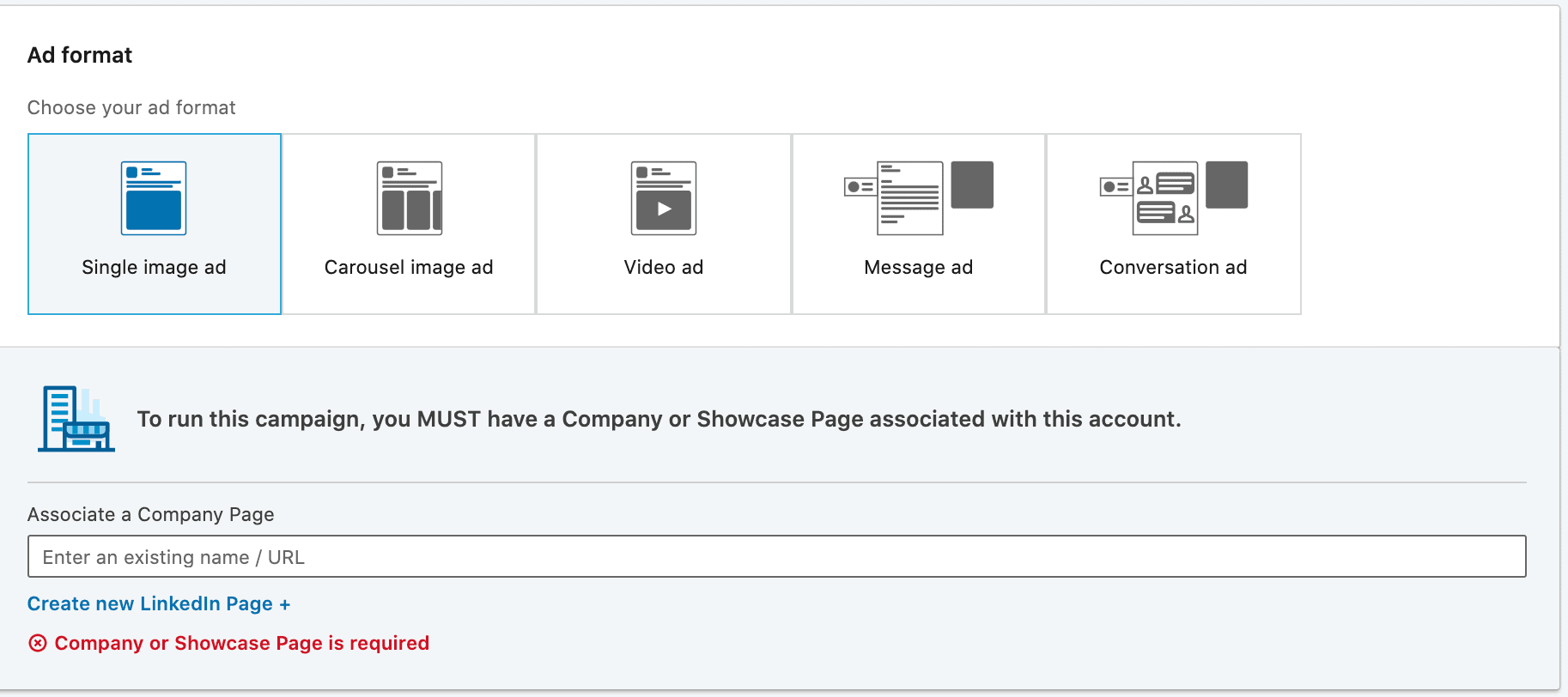
Sponsored Content
With Sponsored Content, you target your most valuable audiences right on their feed. It’s useful for building relationships along every step of the sales funnel. You can choose single image ads, video ads, or carousel ads.
Message Ads
Message ads are sent through the platform’s built-in messaging service. It allows you to send direct messages and respond quickly to prospects. It also accumulates data based on the demographics of those who respond or click on the in-message ad content.
Dynamic Ads
LinkedIn can help make more intelligent advertising decisions by personalizing each ad for each member who comes into contact with your content. Dynamics ads use the data that members post (photos, job titles, etc.) to personalize the content you share through your campaign.
Text Ads
Text ads are the intersection of engagement and simplicity, allowing you to quickly and easily launch your PPC or CPM ads. That means you only pay for the ads that get clicks or impressions, making it an excellent option for businesses on a budget.
Determine Your Budget and Schedule
Like other social platforms, LinkedIn gives you control over the budget you invest in your ad campaigns.
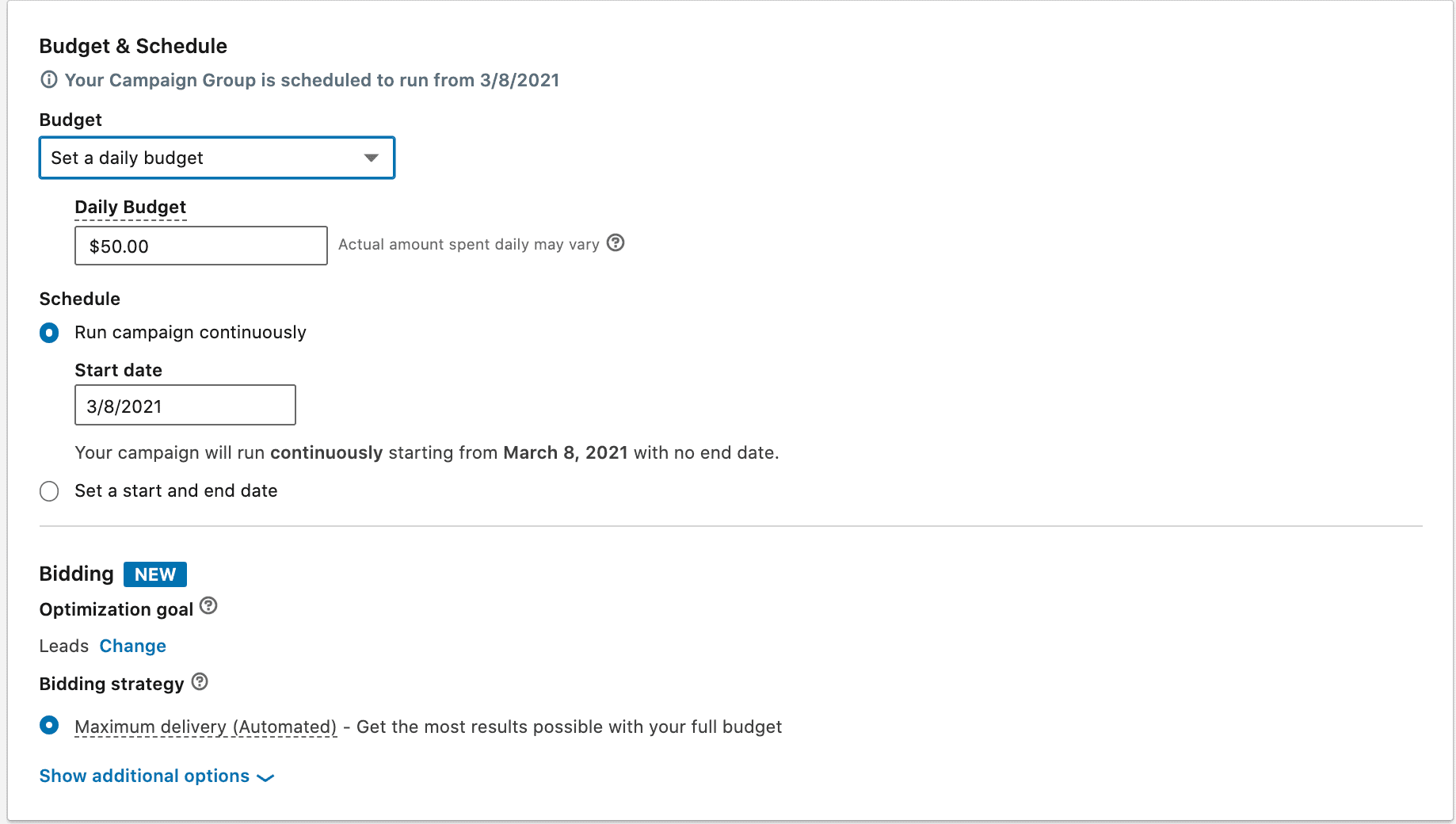
You can charge your campaign as:
- Cost per send, which is specifically for Message Ads.
- Cost per click for ads that promote calls to action for event registration or website traffic.
- Cost per impression for brand awareness campaigns.
You can customize further by choosing start dates, end dates, daily budgets, and total campaign budgets.
Monitor and Optimize
Once your campaign has been released into the wilds of LinkedIn, it’s time to monitor and optimize based on the rich reserves of data.
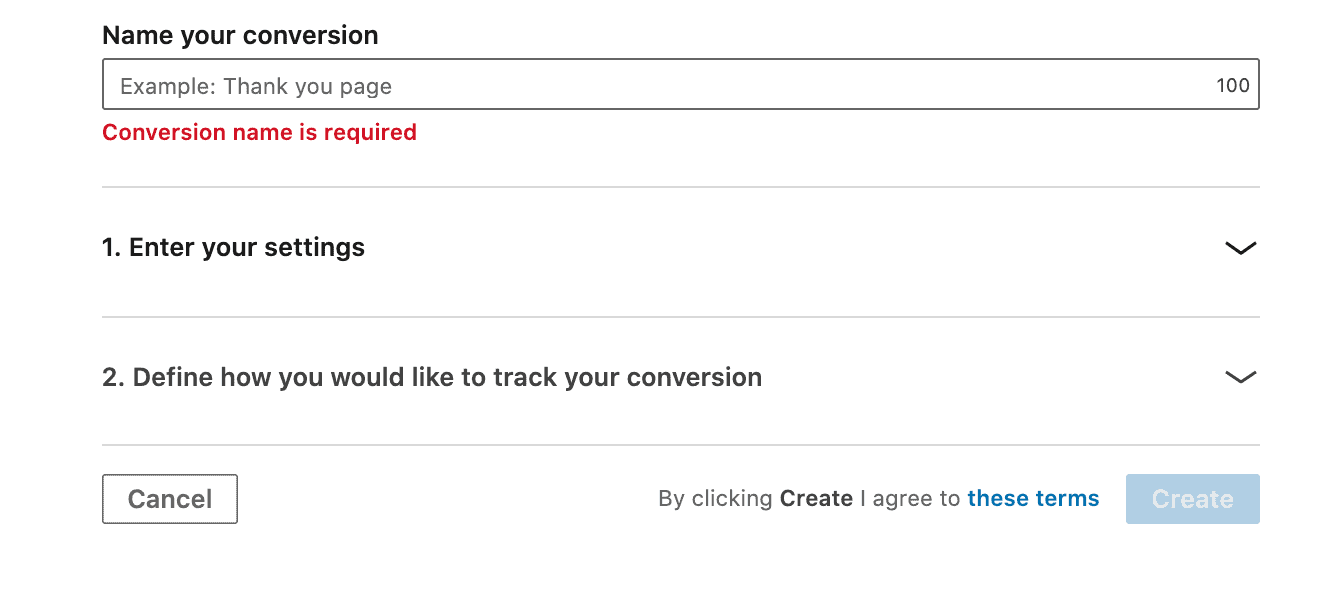
You can track all sorts of quantitative data, including clicks, impressions, and ROI. You can also look at specific ads within the campaign to see which ones perform better than others.
The last step is refining your audiences, retesting campaigns, and adjusting budgets based on your success within a particular campaign!