How To Run Help Wanted Ads On Facebook

On the last day of July, the U.S. Bureau of Labor Statistics reported that the total number of job openings hit a series high of 10.9 million.
A Forbes article notes that in June 2021, the number of people who voluntarily left their job skyrocketed to 942,000.
As workers reassess the cost-benefits of returning to in-person work during the second surge of the pandemic, employers are searching for a labor force that is moving en masse for changes to the longstanding American job system.
While there are countless thoughts and opinions on the matter, we’re here to help you navigate the digital landscape, not navigate an economic revolution.
So, here’s our quick and easy guide on how to run “Help Wanted” ads on Facebook.
Find the Help Wanted Facebook Ad Creator
- Head over to your business page on Facebook.
- On your left-hand task menu, click the “Manage Jobs” option
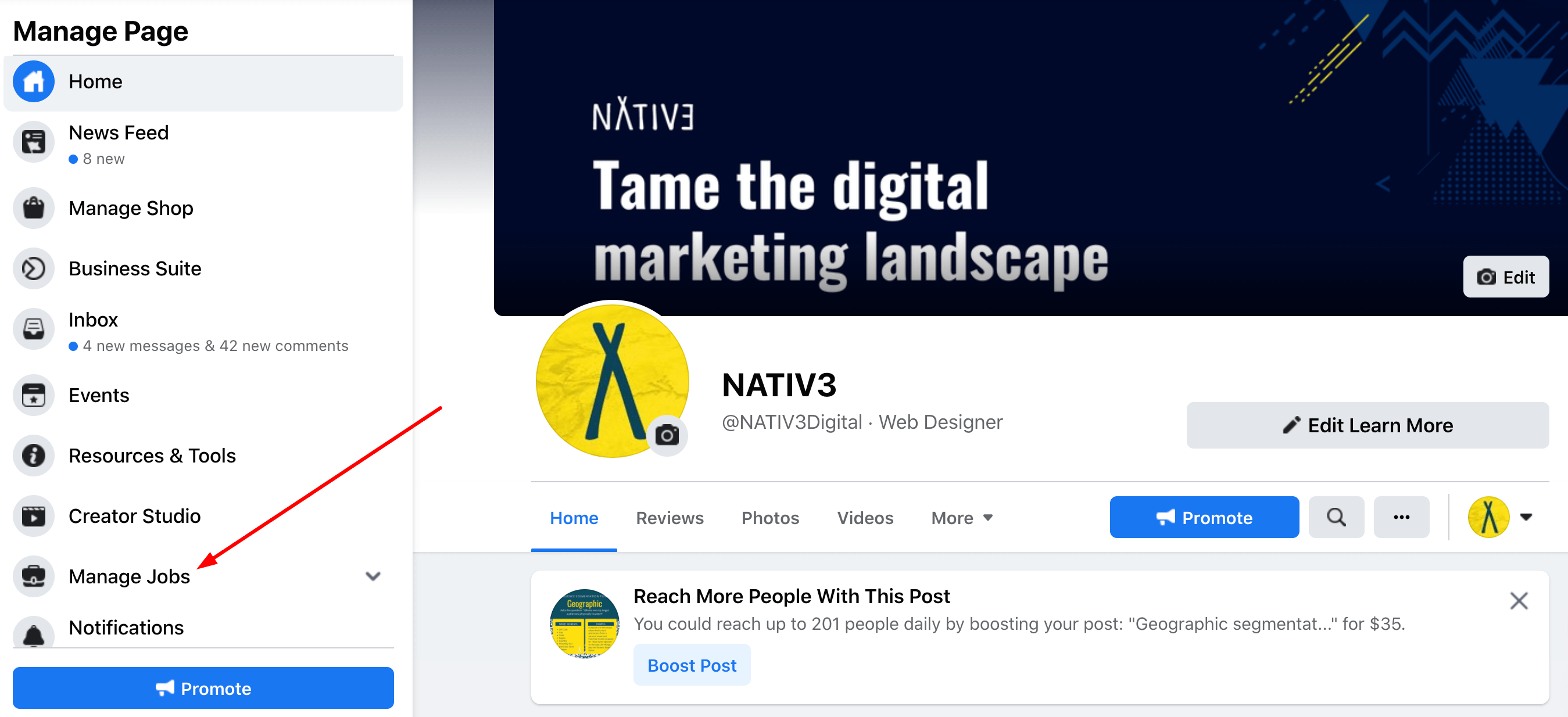
- Click the “Create Job” button at the top.
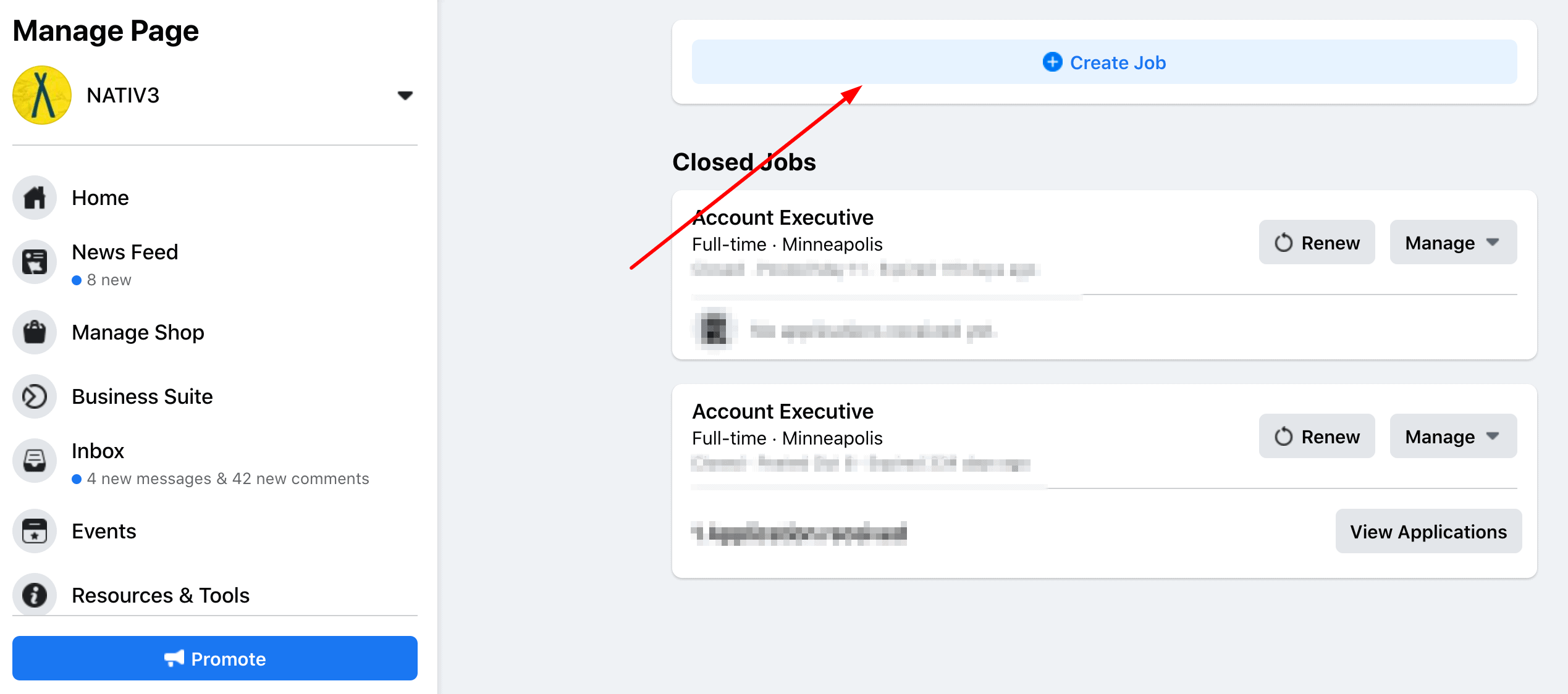
- Ta-da! The Help Wanted Facebook Ad Creator of Legend!
Fill Out your Job Details
- Start filling in information. As you type, the preview post updates with the information, so you know exactly what your ad is going to look like.

- Start with the job title. Be clear and descriptive, but concise. You want to catch the attention of potential applicants, especially those with experience in the position.
- Use the drop-down menu to list what the job type is– Full-time, part-time, internship, volunteer, or contract.
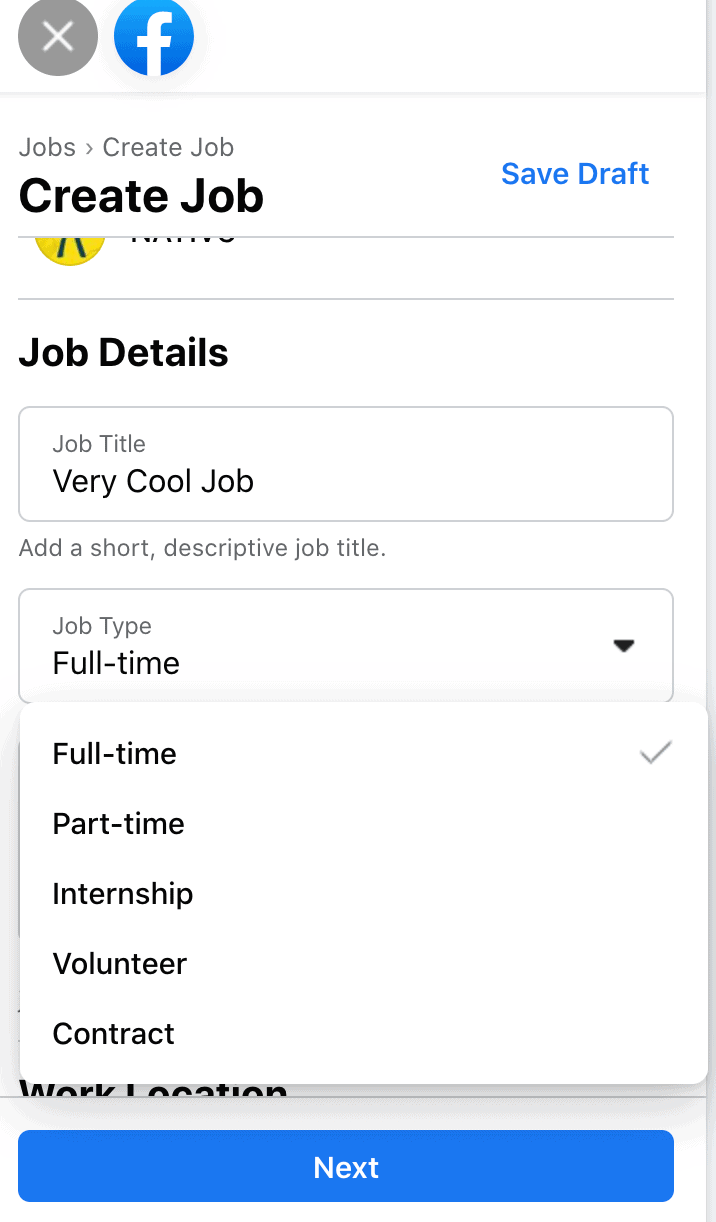
- Write up a job description. Include any responsibilities that the position carries, as well as the type of team the person can expect to work with. For example, if it is a job that requires a high level of inter-department collaboration, share that.
Work Location
- Cover all of your geographic and location-based information. Let them know whether or not remote work is an option, as well as the address of the office.
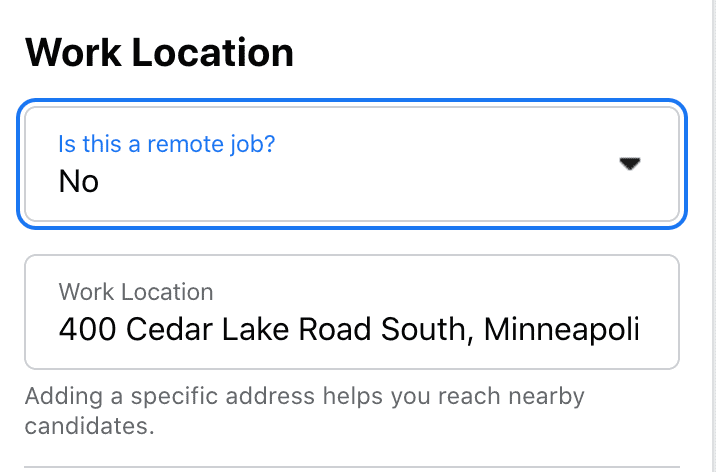
Salary Information
- Salary information is optional, so hit the toggle at the bottom of this section. If you choose to post it along with the ad, you have space to share the minimum and maximum salary range.
- Specify the salary type.
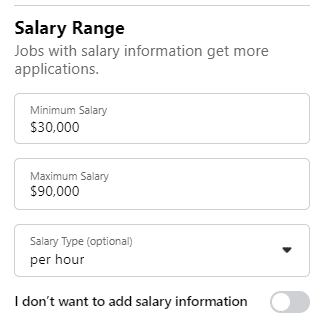
Benefits
- When candidates are searching for jobs on Facebook, they can filter by benefits. Click all the tags that apply to the position:
- Medical insurance
- Dental insurance
- Vision insurance
- Life insurance
- Paid time off
- 401(k)
- On the job training
- Paid family and medical leave
- Employee housing
- Employee discounts
- Dependent care assistance
- Commuter benefits
- Flexible spending accounts (FSAs)
- Health savings accounts (HSAs)
- If you accidentally add a benefit that doesn’t apply, simply re-click the tag to remove it from the list.
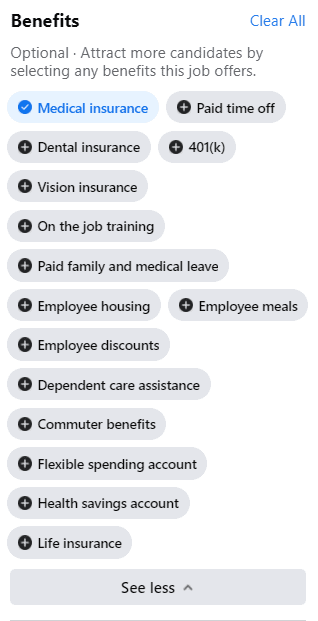
Schedule
- Include the job schedule. You can select more than one option. Be sure to click “See More” to view all of the available choices.
- Select how many hours a week the applicant can expect to work.
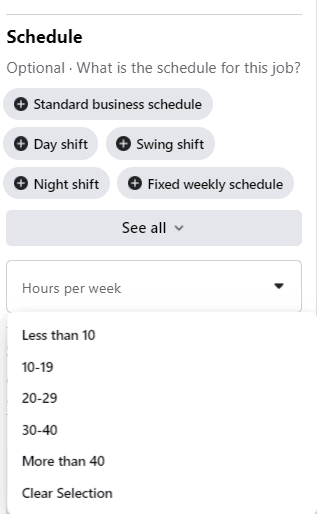
Screening Questions
The screening questions allow businesses to filter applications out based on the answers.
- Choose one of the provided questions or write your own.
- Hit the “+” to specify how you want applicants to input their answers: Free text, yes/no, or multiple choice.
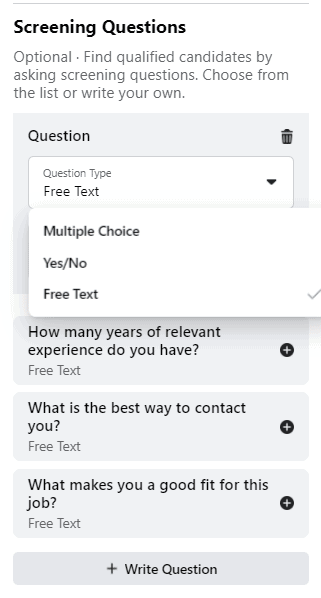
Wrapping Up Your Application
- If you’d like the applications to arrive in your email, provide your email address. You can have more than one.
- Toggle on or off Application Settings, which requires people to submit a work history or resume with their application.
- Add an eye-catching photo that represents your brand.
- Choose your audience. You can toggle off posting to your own page, if you only want your Help Wanted Facebook ad to appear publicly throughout the site.
- Boost your post the same way that you would boost an ad.
- Hit post!
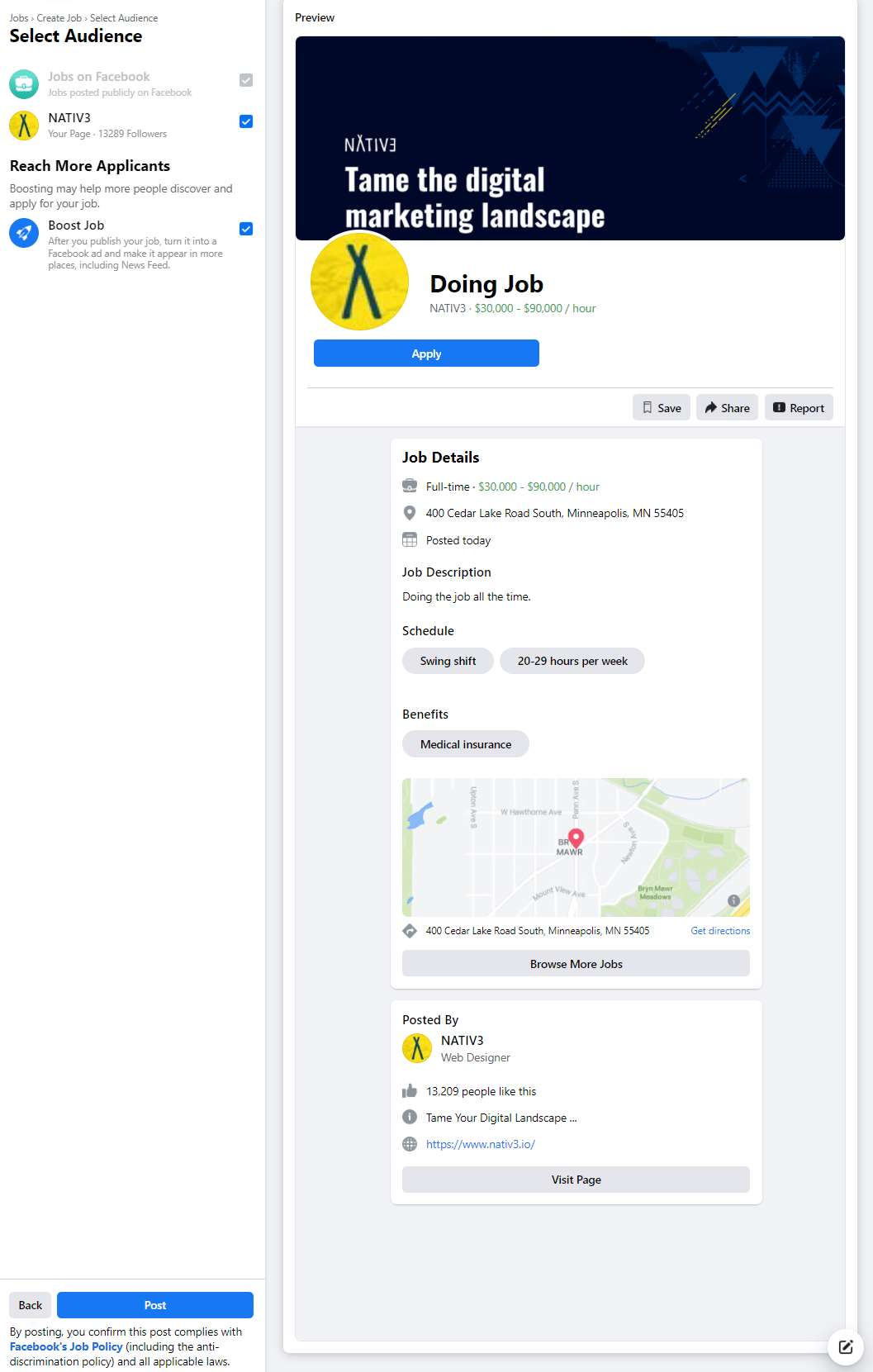
Now What?
Sounds easy enough, right?
Unfortunately, “Help Wanted” Facebook ads are limited by several stipulations.
There are no options for interest or age targeting, and geotargeting is extremely limited. That means more applications from age and location demographics to scan through, despite them not being the right fit from the jump.
Why deal with the hassle when you can let the experts handle your hiring ads?
NATIV3 can help you target quality talent that makes sense for your team with creative copy and compelling graphics.
You deserve employees who can get the job done. NATIV3 can help you find them.