2022 Guide to Instagram Impressions, Insights, and Engagements
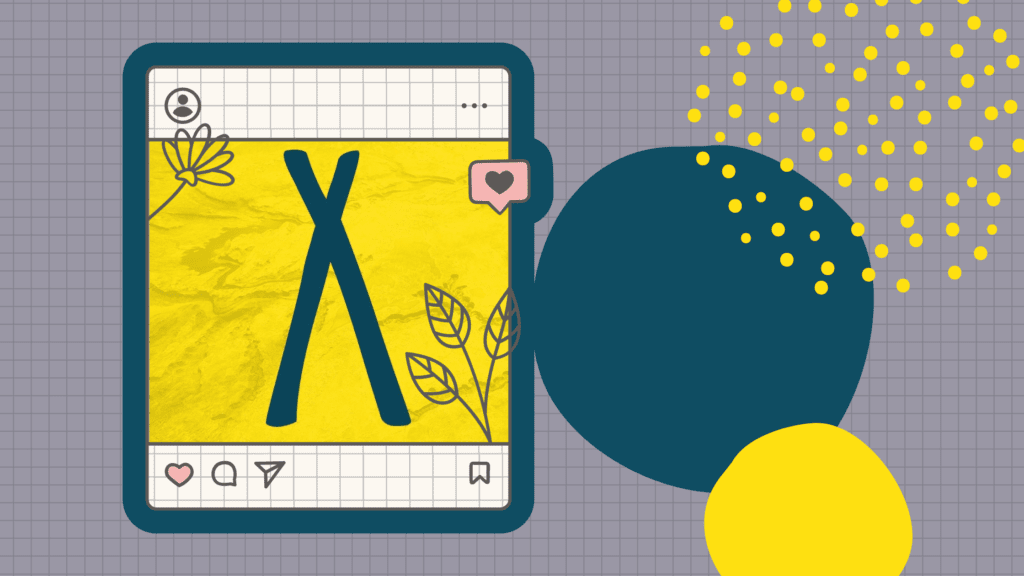
Despite celebrating its 12th birthday this year, Instagram is still an incredibly popular, growing platform with 1.22 billion monthly active users.
While the app is commonly dismissed as a repository for selfies and food pics, its functionality as an e-commerce powerhouse seems to know no bounds.
In the last couple of years since they expanded their Instagram for Business tools, it’s become a go-to resource for finding trends, exploring brands, and making purchases.
In fact, 44% of users say that they use the app to shop weekly and a massive 90% follow at least one business.
Rolling out an effective Instagram content strategy requires– like any other social media campaign– regular metrics tracking to get a comprehensive picture of what your followers want to see when you post.
To get you started on the right track for leveraging the most important metrics available from Instagram Insights, we put together a starter’s guide for Instagram success, where we’ll cover:
- A quick tutorial on activating Instagram business profiles
- Key demographic data, so you know how large of a potential audience pool you have available
- Overview of Instagram impressions, Instagram Reach, and other metrics relevant to your marketing strategy
- A how-to on calculating your engagement rate
- Tips for utilizing Instagram posts, Instagram Stories, and hashtags to get more unique accounts interested in your page
Let’s get started!
Building an Instagram Business Profile [Tutorial]
To unlock access to Instagram Insights, you’ll need to either convert your existing account or create a new business profile.
If You Want to Convert Your Personal Account…
- Navigate to your personal account by tapping your profile icon on the far right of the bottom menu bar.
- Tap the hamburger menu (three stacked lines) on the top right corner of your profile.
- Go to Settings, then Account.
- Scroll to the very bottom and select “Switch to Professional Account.
- Choose the industry that best describes your business.
- Add your business contact information to your Instagram account.
- Start posting!
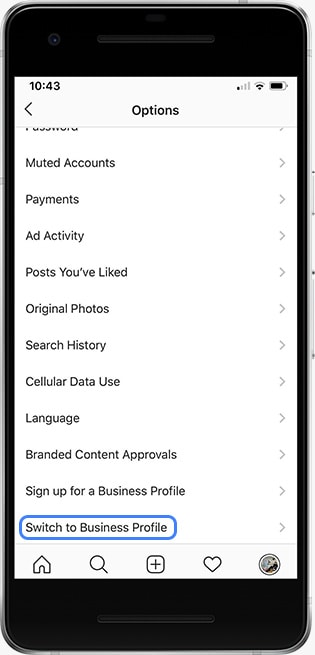
If You Want to Start an Instagram Business Account From Scratch…
- Download the Instagram app. It’s available for Apple iOS, Android, and Windows devices.
- Open the app and click “Sign Up.”
- Choose how you want to log in– Either an email address or Facebook. The latter allows multiple people to access the same account, such as an agency or internal marketing team, so that whoever is responsible for your Instagram campaign strategy can access the profile.
- Choose a username (usually the business name or some variation on it) and password. If you are logging in with a business Facebook page, the app will ask you to authorize access.
- Tap the Next button.
- Start posting!
Who Uses Instagram?
All social media platforms attract particular demographics based on features, general tone, and the types of posts they’re most likely to see.
Once you understand where your particular audiences are most likely to spend their time, you can make an educated decision about which platforms will likely net you more leads.
Instagram Demographics Overview
If your target audience is 18-34-year-old college-educated women who live in the city and make more than 75k per year, you’re in luck!
These demographics dominate Instagram, which is relatively unsurprising given the platform’s heavy emphasis on aesthetics, fashion, beauty, and art.
Of course, that doesn’t mean that it doesn’t offer a rich vein of potential customers and clients outside of those market segments.
A huge asset of the platform is that individual users can customize their feed with the types of posts and stories that matter to them, which in turn means that the businesses they follow net higher impressions, a larger reach, and more leads.
By tracking your Instagram insights, you can get a big picture view of your target audience, which in turn helps you create a more robust, well-informed social media marketing strategy
Gender Demographics
As of June 2022, 55.1% of the Instagram user base in the United States is female. Interestingly, men became the largest gender demographic in January 2022, making up 50.9% of users, but that number has since tipped back over to the current female majority.
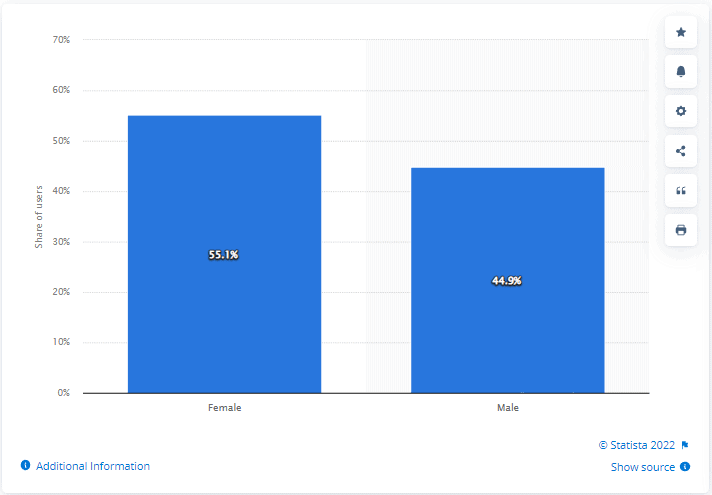
Age Demographics
Not long ago, Instagram was considered a platform exclusively built for younger generations, and while the under 35 crowd still makes up 70% of the total user base, the 35-44 age range makes up almost one-fifth of users.
Hootsuite’s 2022 Global State of Digital Report found that of the total number of Instagram users:
- 8.5% are 13-17 years old
- 30.1% are 18-24 years old
- 31.5% are 25-34 years old
- 16.1% are 35-44 years old
- 8% are 45-54 years old
- 3.6% are 55-64 years old
- 2.1% are 65 or older
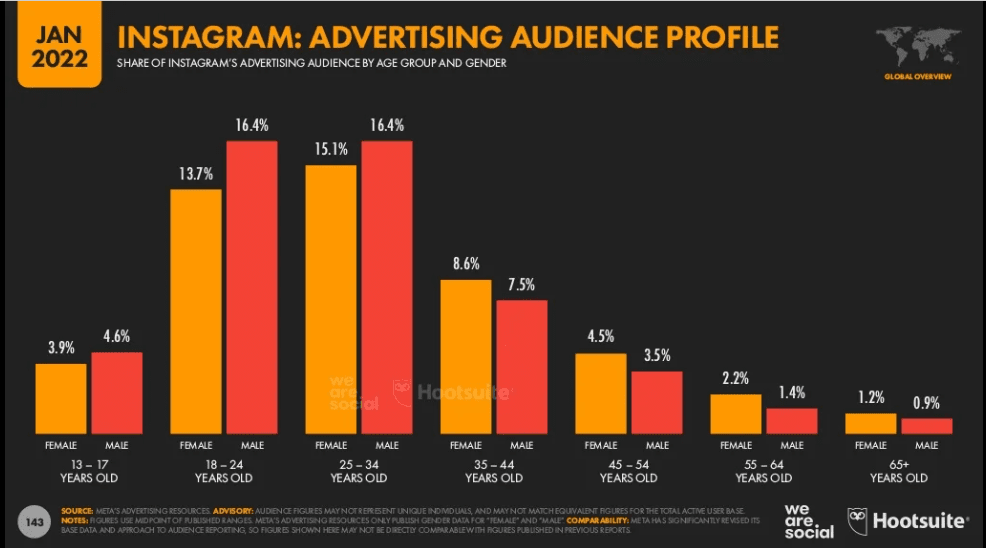
Education Demographics
The most recent Statista data on the education level of U.S. adults who use Instagram shows that the majority– 43%– have at least one college degree, followed by 37% with some college education and 33% who completed high school or less.
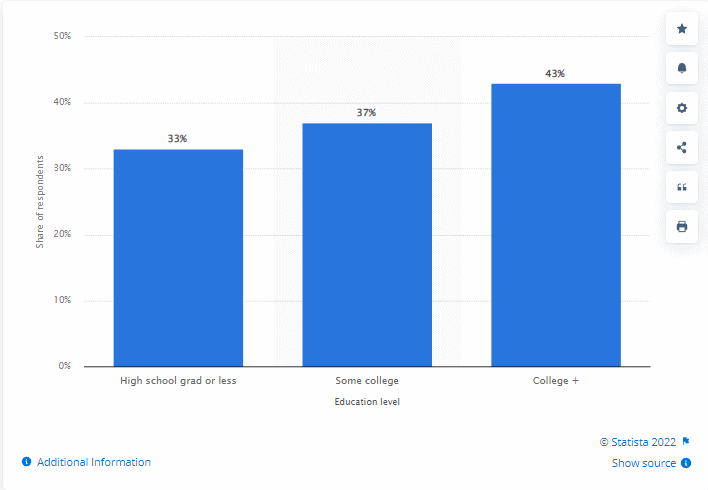
Location Demographics
On a global scale, India has the largest population of Instagram fans, at 231 million, followed by the United States at 160 million.
Rounding out the top 5 are Brazil (111 million), Indonesia (99 million), and Russia (63 million).
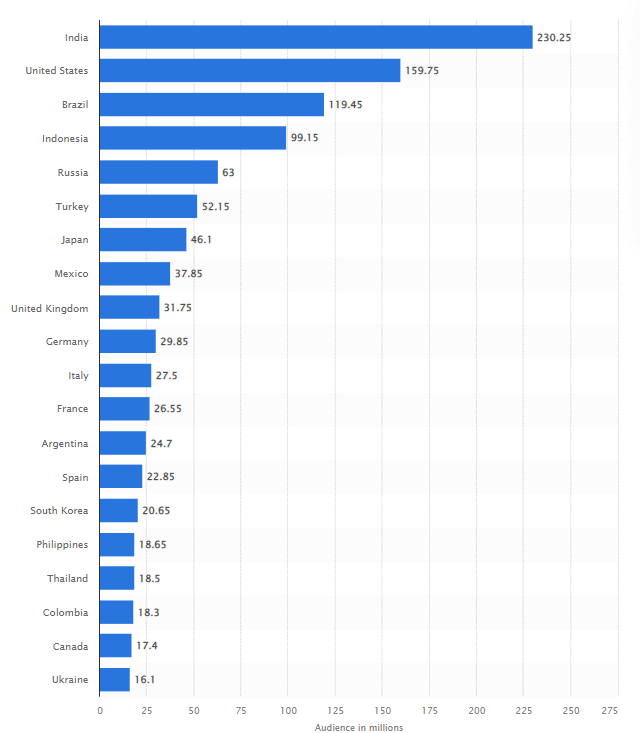
Within the United States, 46% of urbanites, 35% of suburbanites, and 21% of those living in rural areas use the app, making it the third most-frequented social media platform across all location-based demographics.
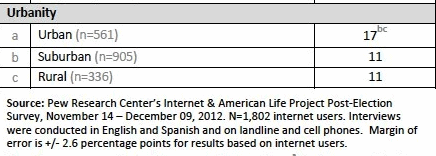
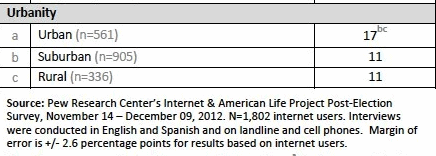
Interest-Based Demographics
Whether you’re rolling out daily posts or love sharing live Stories, keep in mind that the first priority for 91% of users is interesting content.
In a Facebook report of 21,000 people aged 13-64 across 13 different counties, they surveyed participants about what kind of content they like to see in an Instagram post.
- 55% said “fun or entertaining”
- 53% said “real or authentic”
- 53% said “creative”
- 51% said “informative”
- 46% said “personally relevant”
- 45% said “inspiring or uplifting”
- 36% said “beautifully produced”
In terms of specific interest areas, you’re more likely to get impressions on Instagram if you post about these preferred topics (in order from most to least popular):
- Travel
- Music
- Food & drink
- Fashion
- Movies
- Health & wellness
- Technology
- Skincare & cosmetics
- Sports
- News
Measuring Your Success with the Instagram Analytics Tool
Business profiles gain access to Instagram metrics via the insights dashboard, which tracks statistics on how many impressions you get, your total reach, and engagement.
Access Instagram Insights [Tutorial]
- Navigate to your business account by tapping your profile icon on the far right of the bottom menu bar.
- Below your profile information, but above the Instagram Story Highlights, you’ll see 5 rectangular buttons– Edit Profile, Ad Tools, Insights, Contact, and Add Shop. Select Insights.
- Change your time range. Instagram defaults to one week, but you can choose ranges from the last 14 days up to the last 90 days.
- Under Insights Overview, you can quickly glance at the number of accounts reached, accounts engaged, and total followers.
- Selecting any specific metric option gives you a more in-depth explanation and data breakdown. For example, you can view which posts garnered the most impressions or analyze how well your previous Story fared compared to your current one.
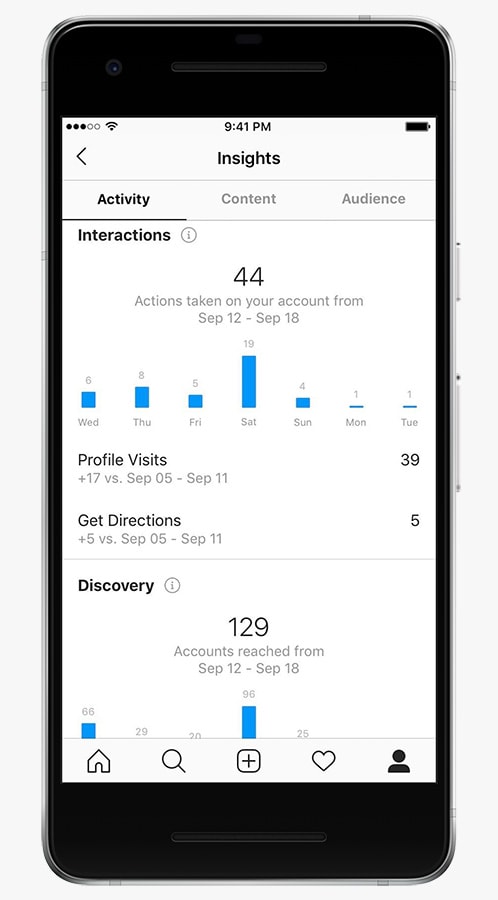
If you want to view insights on audience demographics, you’ll need to ensure your content generates more than 100 engagements in the time range you chose.
Closely tracking the top cities, countries, age ranges, and gender of users is an invaluable tool for honing your target audience.
Instagram Impressions
Instagram impressions measure the number of times an Instagram story, post, or ad appears on other people’s feeds.
Impressions on Instagram don’t require someone to “view” your post. Even if users scroll past a specific post, it counts. It also counts as a new impression if the same person sees the post multiple times.
While it doesn’t measure unique users or interactions, post impressions are an excellent way to estimate how much awareness Instagram users have of your brand.
Instagram Reach
Instagram reach is the number of unique accounts that view your post.
Your potential for reach is partially limited by how many followers you have, and you may not always meet that cap because not all users log in to the app daily.
Instagram Engagement
Engagement consists of any time that a user directly interacts with your profile or content.
It’s a much more deliberate act, so high engagement proves that your followers are very interested in what you post.
Actions that count towards engagement include:
- Direct messages
- Mentioning your account name in their content or comments, even when it’s not tagged
- Branded hashtags
- Click-throughs on stories and links
- Following your account
- Liking
- Commenting
- Saved posts
- Shared posts
To boost engagement, ensure your content strategy is custom-tailored to your follower demographics.
The more interesting and relevant people find your images, the more interactions your posts generate.
Instagram Engagement Rate
You can calculate your post engagement rate by dividing the number of times users engaged with your content by your impressions or reach.
For example, if you share a photo that gets 25 likes and 250 impressions, your engagement rate is 10%.
A higher engagement rate indicates your brand’s success in creating content that appeals to your followers.
Instagram Business Marketing Tools
Your branded Instagram account offers so much more than a platform for posting images. In addition to Instagram Analytics, you can leverage posts, Instagram Stories, and hashtags in your social media campaign.
Instagram Posts
When you create content, your standard image post will be the meat and potatoes of your strategy, so you’ll want to have a robust repertoire of ideas to keep things fresh.
Instagram Post Content Ideas
- Feature user-generated product photos to encourage growth in your word-of-mouth marketing strategy
- Share an interesting statistic with an infographic.
- Post an inspirational quote, complete with branding. These are highly shareable, so they’re great for boosting engagements.
- Show how your product or service solves a specific pain point.
- Give users a sneak peek of something that your business is working on to build anticipation.
- Make a visually-appealing infographic with helpful tips that show your brand cares about more than just profits and genuinely wants to benefit followers.
- Draw attention to an upcoming event by sharing the pre-party preparations
- Host a monthly challenge or trivia game, then announce and tag the winner.
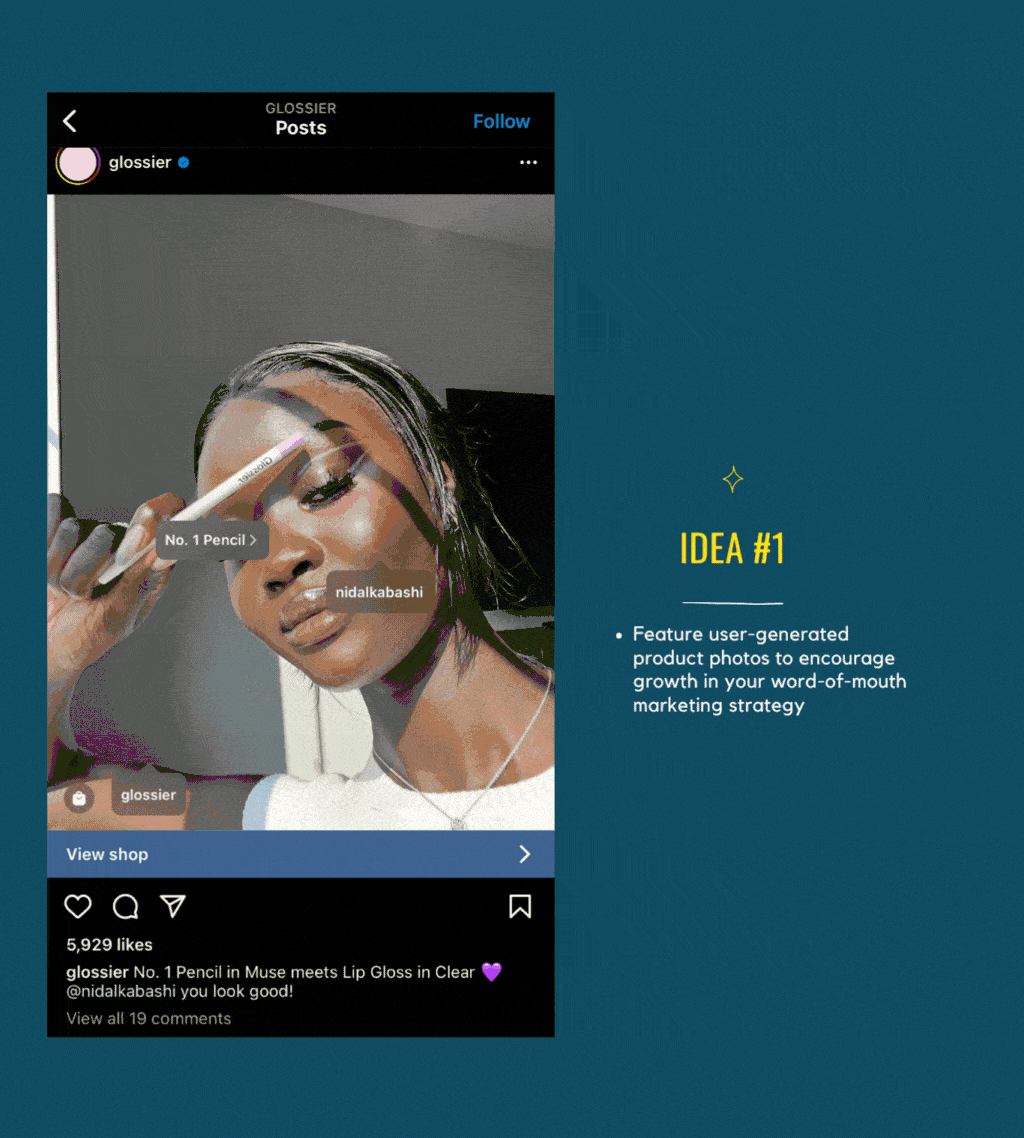
How many Posts Should I Make Per Day?
To avoid annoying followers while still maximizing Instagram impressions and other key metrics, you’ll want to limit the number of times you post daily.
A good rule of thumb for SMBs breaking their way onto the social media scene is starting with 1-2 every day, then adjusting your cadence and schedule after drawing conclusions via Google Analytics and Instagram Insights.
Instagram Stories
While true that Instagram Stories tend to get fewer views than regular posts, they’re still an excellent tool to bring into your social media campaign strategy.
In fact, according to Instagram Business, Stories are particularly effective for B2C accounts. Data shows that 4 million businesses use Stories ads every month with excellent results, including
- 58% said they are more interested in a brand or product after seeing their Stories
- 45% prefer Stories for keeping up-to-date on trends
- 50% visited a website to buy a product or service because they say it in Stories
One stand-out feature for businesses is that Stories can increase website clicks.
Instagram doesn’t allow linking in their image captions, but you can share out your latest blog or send visitors to a new product landing page via your Story.
Instagram Stories Content Ideas
Instagram Stories offer unique formats, like a full vertical view, along with options for adding interactive elements that garner more impressions, audience likes, and profile visits.
- Take a deeper dive into a “day in the life” of your business
- Post questions, polls, or quizzes. The simpler the format, the more likely users are to interact.
- Add a countdown sticker to entice and build anticipation toward an upcoming product release or announcement.
- Share your most recent blog and gain website clicks with a link sticker.
- Create content focused on tutorials or give a detailed breakdown of product features
- Let your team do an “Instagram Takeover”
- Conduct a brick-and-mortar shop tour
- Celebrate business milestones, in-house celebrations, or annual holidays
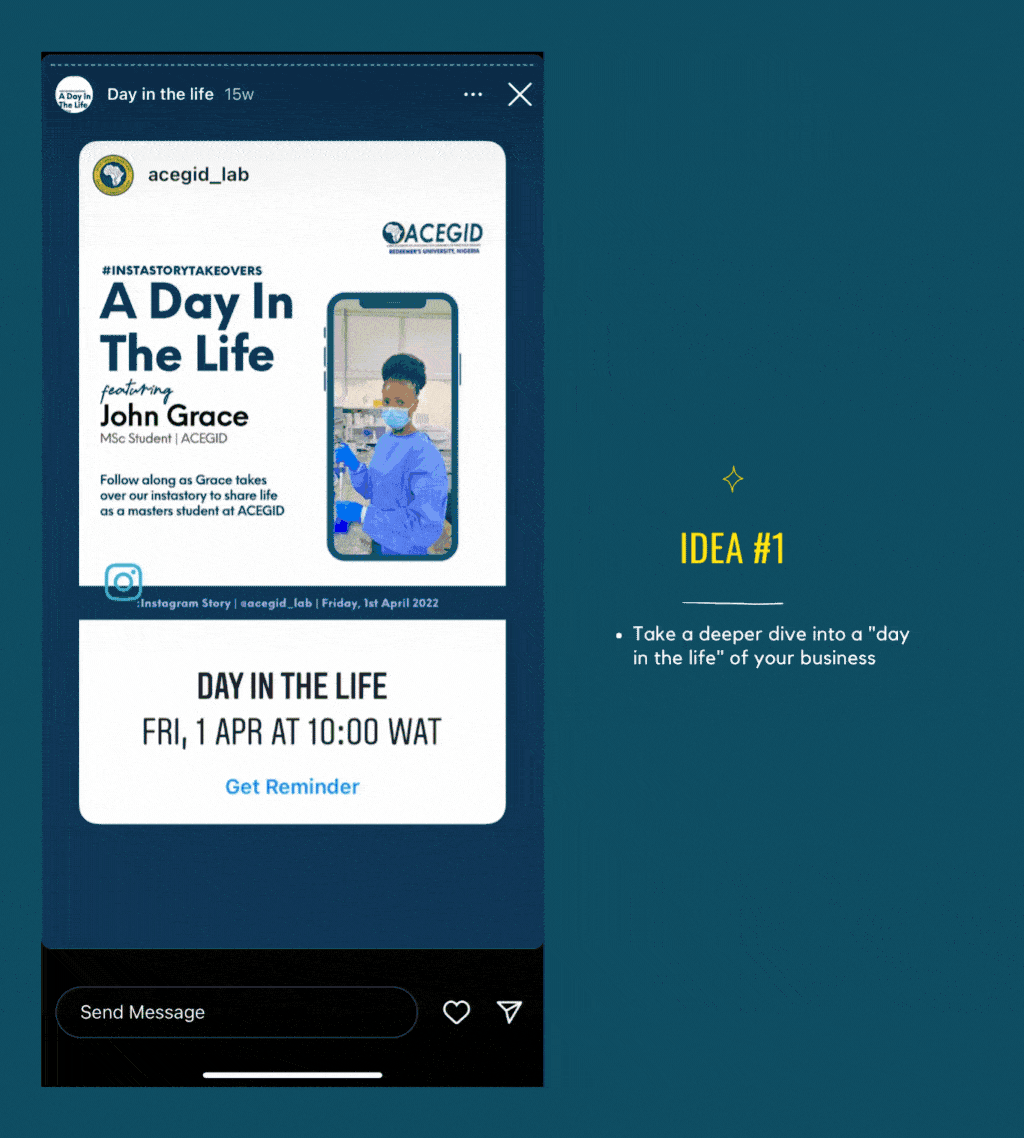
How Often Should I Post New Instagram Stories?
While I would suggest limiting your posts to once per day, feel free to use Instagram Stories as a free-for-all of musings, upcoming sales, client testimonials, or general “around the office” updates.
Unlike posts, your followers must be deliberate when they want to see your Stories. If you are consistently sharing high-value, interest-rich Stories that appeal to your target demographics, you should start to notice a steady increase in the number of unique accounts that
Hashtags
We mentioned earlier that Instagram Insights provides impressions and reach data breakdowns on which people visited your content, dividing them into “Followers” and “Non-followers.”
In most cases, non-followers found your account because they searched for the same hashtags you used in your latest posts, proving just how vital they are to extend your reach beyond your inner circle.
You can use keyword research tools and third-party apps like SEMRush or Google Analytics to make your posts even more visible by using search term variations as your hashtags.
This strategy helps you cover more ground and increases your presence across a range of relevant Instagram search terms.
How Often Should I use hashtags?
All of your Instagram Stories and posts should include hashtags, even if it’s just a few.
There are a couple of rules to keep in mind:
Don’t use hashtags that aren’t relevant to the content.
When people scroll through interest-related search pages on Instagram, they are looking for a specific type of content, and it makes you look less trustworthy if you’re cluttering up the feed for the sake of getting more impressions.
Vary the number of unique hashtags you use in each post.
Instagram allows up to 30, but that doesn’t mean you should use them all. In the same way that keyword stuffing is taboo in SEO, hashtag stuffing alerts the Instagram algorithm that your post might be spammy.
Don’t be afraid to go niche.
The discovery feeds for high-use hashtags are already blowing up with content, which means your Instagram posts will have a lower chance of standing out.
Still Not Sure How to Leverage Instagram Insights to Boost Instagram Impressions, Reach, and Engagement?
Social media strategies take time, commitment, consistency, and flexibility. There will be weeks when a post hits a new personal record for impressions, as well as times when your followers seem to click “Next Story” every time you appear on their feed.
Don’t let the number of times you stumble in the hills and valleys of the digital landscape scare you into throwing in the towel.
Every poorly-performing image and follower who is more interested in the next story instead of yours is an opportunity to fail forward.
To that end, view Insights as a tool for growth rather than a record of posts that fell flat.
With the right combination of resilience, creativity, and data-driven strategy, you’ll soon see your Instagram impressions on a meteoric rise.