The Basics of Creating Instagram Ad Content

So, you’ve decided that Instagram ad marketing is a good choice for you. You have a product that is visual, you’re marketing to the 18-29 crowd, and you’re a hash tagging champion. You’re off to a great start!
But, if you want to truly find success in Instagram marketing, you’ve got more hurdles ahead of you than just posting up artsy pictures of your product. With the platform’s powerful suite of updated marketing features and access to over 1 billion users across the world, getting noticed can be both lucrative and challenging.
This guide will get you started with the basics of making your first advertising posts. From there, you can check out our next post on increasing your following once you’re an Instagram advertising extraordinaire.
Why Invest in Instagram?
We covered a little bit about this in our “Should You Invest in Instagram Marketing” post but in case you still aren’t convinced, let’s dive into some statistics that make Instagram marketing worth your time:
From Instagram’s Business Page
- 60% of people say they use the platform to discover new products
- 200 million+ people visit a business profile daily
- 1/3 of the most viewed stories on Instagram are from businesses
Hootsuite’s “37 Instagram Stats That Matter to Marketers in 2020”
- It’s predicted that 75.3% of US businesses will use Instagram in 2020
- 11% of social media users shop on Instagram, while 81% use Instagram to research products and services
- 130 million users tap on shopping posts each month
- Instagram will earn more than $12 billion in ad revenue next year
Statista’s March 2016 Report on Share of Brands with Instagram Profiles
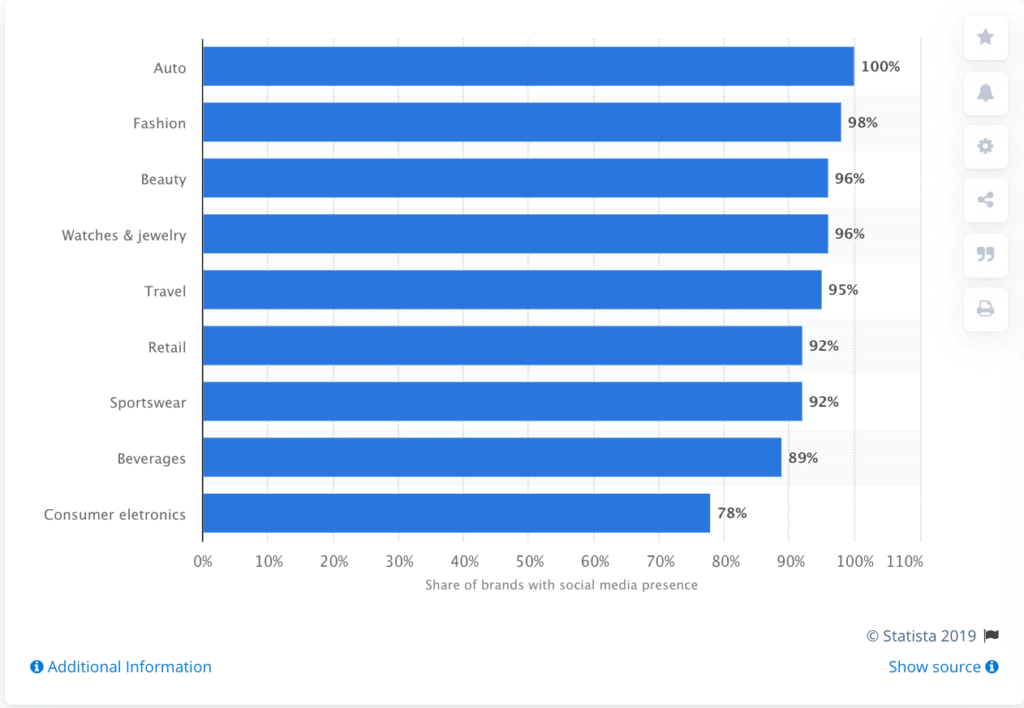
See what we mean? Instagram is the place to be if you’re interested in growing your social media presence.
Starting Your Instagram Ad Account
Ahead of you lies an absolute plethora of creative, innovative, and penetrative advertising opportunities.
But, before you can become the next big influencer, you’ve got to create your business account. This will give you access to advertising tools that allow you to track your efforts in much the same way that the Facebook Ad Manager does. In fact, the easiest method for creating ads is actually using your pre-existing Facebook Ad Manager account.
You’ll follow the exact same steps for setting your demographics, budget, and goals as you would with a Facebook ad, which you can review at our previous post on creating Facebook ad campaigns. The types of ads and ad placements will be the point where the instructions diverge.
Creating and Posting Instagram Ads
Story Ads
As of this year, more than 500 million users use Instagram Stories everyday. That makes for a lot of peepers on your products. With options to go fullscreen, incorporate sound, video, or images, and use eye-catching animations, it’s a fun way to show off your brand’s personality.
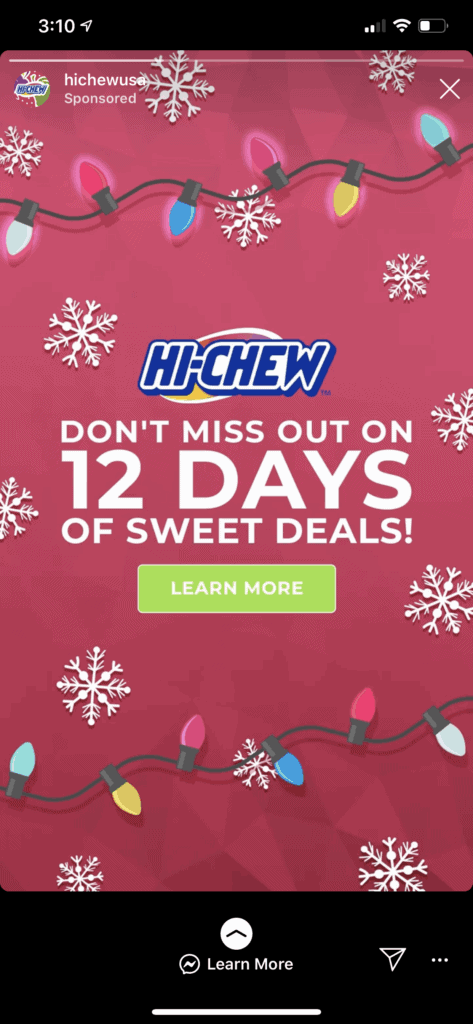
Image Ad Requirements
- .jpeg or .png file types
- Maximum size of 30MB
- 1:91 to 4:5 aspect ratio supported
- 1080×1920 to 600×1067 recommended resolutions
Video Ad Requirements
- .mp4 or.mov file types
- 4GB maximum file size
- 2 minutes long
- AAC & Vorbis audio codecs
- 1:91 to 4:5 aspect ratio
- 600 x 1067 to 1080 x 1920 resolution
Feed Ads
These ads will show up in the photo feeds of your followers, with some options to also place them on your Facebook newsfeed.
Image
The OG Instagram post, image ads tell your brands story with a picture. You can use a single image, or a carousel of up to 10 images.

Image Ad Requirements
- .jpg or .png file type
- 30MB maximum size
- Highest resolution possible
- Minimum of 500px wide
- Minimum ration of 4:5
- Up to 2 rows of text, consisting of up to 2,200 characters and up to 30 hashtags
Video
If you want to up your Instagram ad game, videos are the way to go. According to SproutSocial, videos see up to 38% more engagement and 2.1x more comments than other types of ads. 
Requirements for Video Ads
- 4GB maximum file size
- 2 minute maximum length
- Two rows of text displayed, but thumbnails that contain more than 20% text will see reduced feed presence
- Minimum ration of 4:5, maximum ratio of 1.91:1
- Minimum video width of 500px
So, What Now?
Once your ads are posted, you’ll use your Facebook Ad Manager to track your success. Just like with Facebook ads, you’ll be able to see who’s clicking your posts, what part of your sales are coming from ad content, and what types of ads are bringing in the most interest.
Of course, you’re not going to become the #1 advertiser on Instagram overnight.
That’s where growth strategies comes into play. Check back in on Friday, and we’ll dive into some ways to stoke the flames of your advertising efforts.
Until then, happy hashtagging!