Automating My Business Processes Using Zapier

Running a business is hard. It’s probably the hardest thing I do in life outside of raising kids.
There is a never-ending list of things to do. From the big things like making sure so-and-so gets that reimbursement on their check and paying the bills to the mundane like hanging up on the 28th robocall of the day. Don’t get me wrong; I love what I do — all of it (it feels good hanging up on a robocall and then blocking the number!). I just sometimes wish I could put some things on autopilot and trust that they would get done.
I do a lot of delegating throughout my day: To my writers, to my project manager, to the handful of other people under my leadership. But there never seems to be enough people to get everything done. What about those unanswered emails? And how about all of those requests coming my way through the various communication channels — Slack, Basecamp, email, text message, the occasional phone call. Oh, I forgot about that check sitting on my desk that needs to get dropped off at the bank! It. Never. Stops.
Automation Is A Time Saving Hack
Over time, I’ve found a few ways to make life easier. To start, I automate as many processes as possible, especially those processes that begin with a predictable set of criteria and have a predictable outcome.
For example, expense reimbursement requests. It starts with a form that I set up for my team to fill out when they need a reimbursement. We gather certain information in that form including the expense itself, the project the expense was for, the receipt, etc. When one of my team submits that form, it comes to me for approval. Right in the email are links for approval, declining, and even commenting to ask a question. After I approve a reimbursement, my payroll person is notified so they can add it to the next payroll. It’s a pretty simple process that also provides a paper trail for every reimbursement and saves me a lot of time.
What about more complex processes? How about a new project coming in? There is a lot that needs to be done when we take on a new project, but it starts with a signed scope of work.
Why We Automate
Once our sales team accomplishes that feat, the real work for the rest of our crew begins. But first, we need to set up a place where we can talk about the project internally (Slack). We need a platform where we can track the project’s progress, communicate with the client, share with and receive documents, images, etc. from the client (Basecamp), track time on the project (Toggl), and finally we need a system to set up, run, and track billing (Quickbooks and Airtable). On top of all of the different systems we need to get information into, there are multiple members of our team who will need to be notified at certain points.
I’ve just recently launched a fairly extensive set of automations supported primarily by Zapier to cover nearly every aspect of our New Project Intake process. Once again here, it all starts with a form. In order to get this information disseminated into all the right places, we need to gather it all in one place first. We do that with our project intake form, in which we gather all of the appropriate client information on the billing and project side of things. When a member of our sales team submits that form, the magic begins at Zapier.
Before I jump into what happens with Zapier, I’ll take a few moments to describe each of the platforms we use and how we use them:
The Software Stack
Zapier
Zapier is the glue that holds this entire process together. The magic of Zapier is that it can take data from one platform and enter it into a new platform based on certain triggers that you can define. You’ll see more as I continue to describe how I automated this one particular aspect of our business.
Airtable
This tool is like a spreadsheet, but better. Some call it a spreadsheet on steroids. It is. We use it in a lot of ways, but for projects, we use it primarily to track all project related data, including profitability. Every one of our projects goes here first to get a project number.
Quickbooks online
This, of course, is where we handle all of our invoicing and payments.
Toggl
We aim to track every minute of our in-house and project-related time in Toggl (we’re better at it some days than others!).
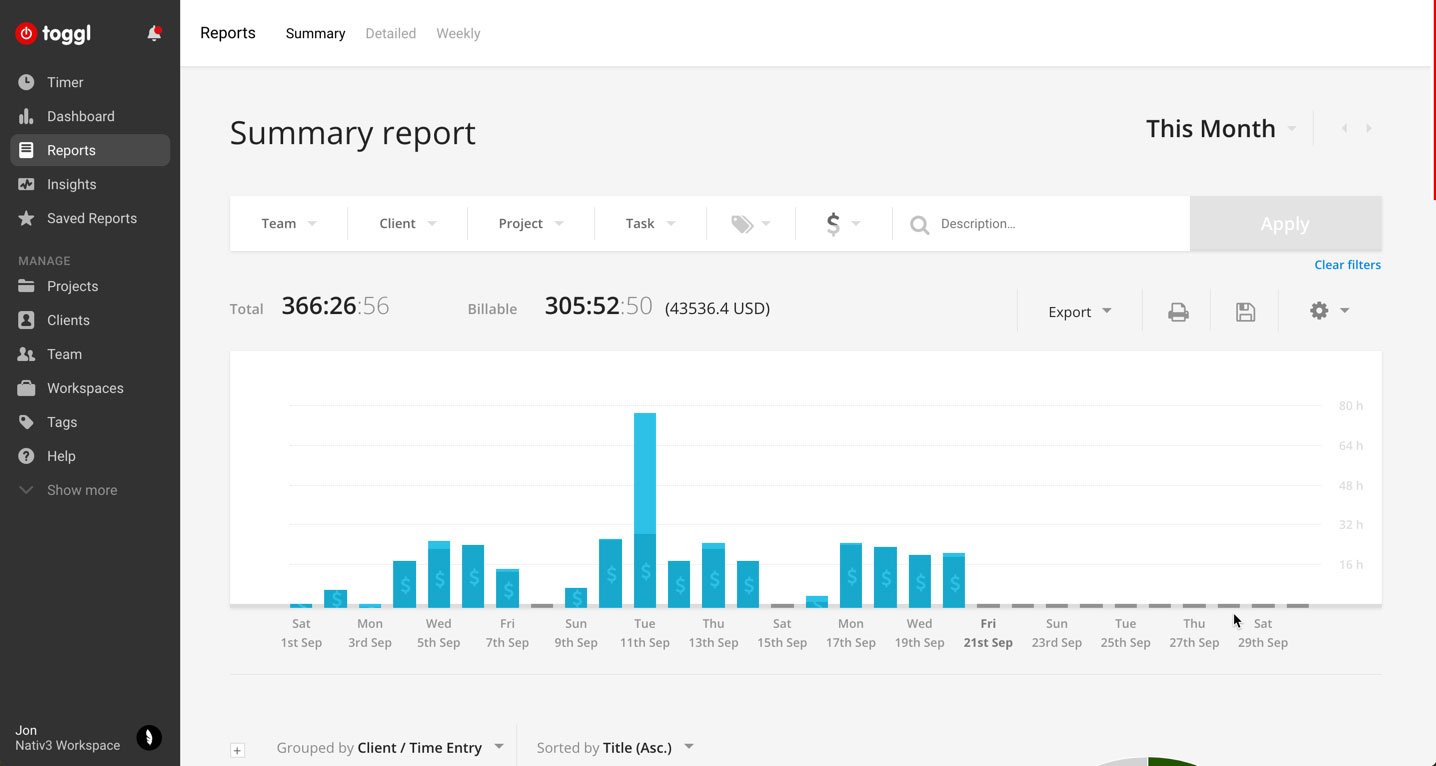
Basecamp
This is our main project management tool, and is the place where we interact with clients, store all client-facing files, and manage all of the tasks associated with a project.
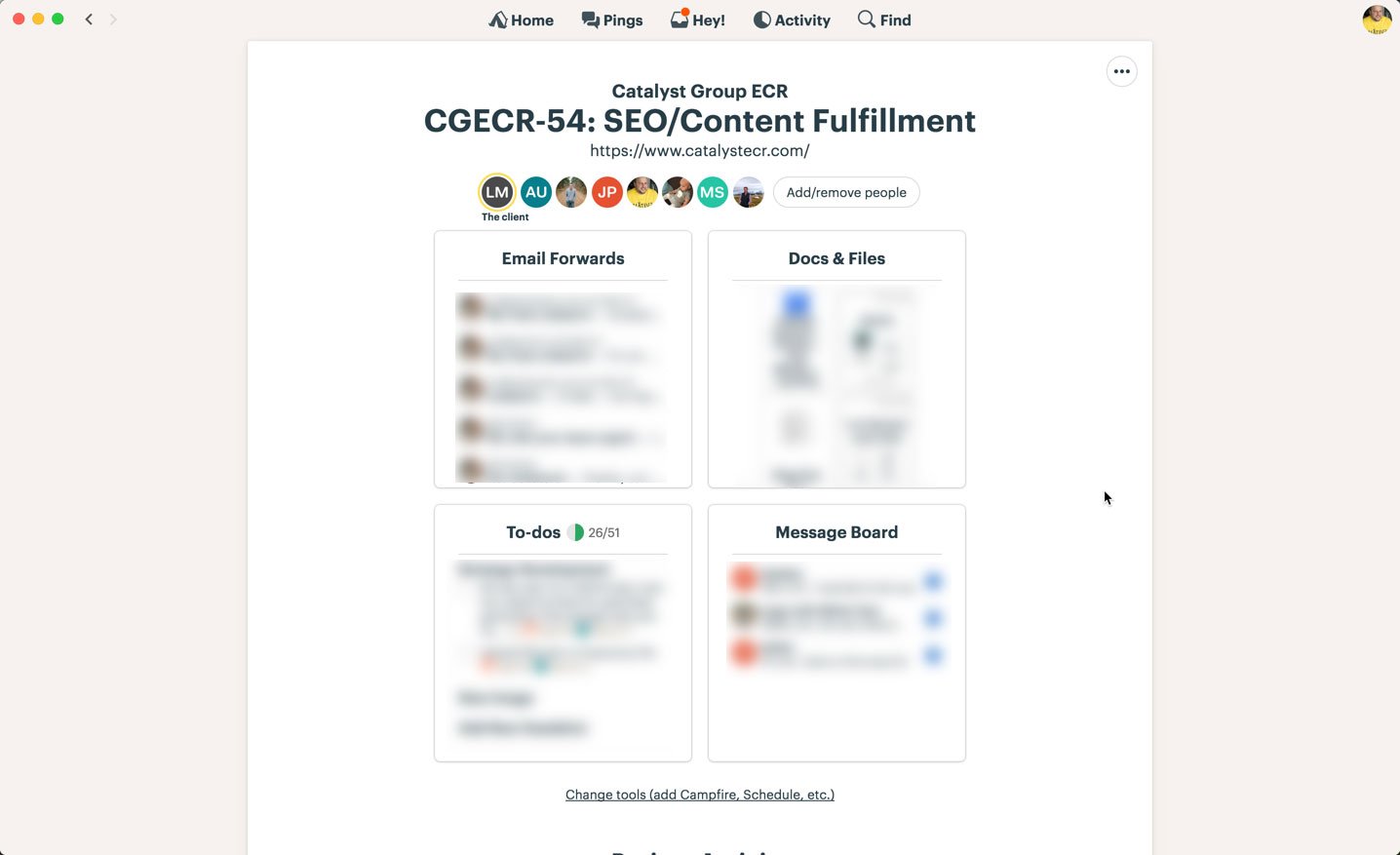
Slack
Last, but certainly not least is Slack. We have a lot of fun in Slack, but every project also gets a Slack channel in which all conversations related to that project take place. Note in the screenshot below the corresponding project number (from Airtable) and Slack channel.
Up Next Week: Bringing it all together
Next week, I will put all the pieces together and show you how I took a process that involved several hours of work and multiple people (who could potentially drop a ball) and condensed it into an automated process that happens anytime, day or night.